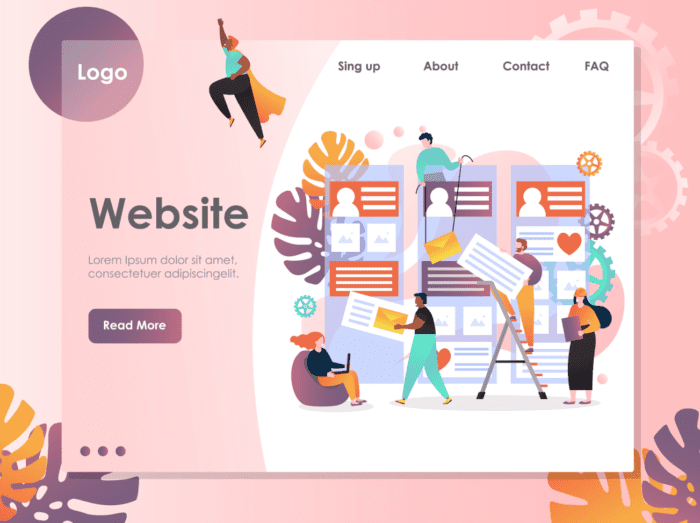
Pages on a website
Main pages of a website
A website has main pages such as home page, about page, contact page, product category page, product page, checkout page, payment gateway page, lead generation page, and supporting pages.
Let’s take the Dell website as an example. A ‘home page’ is the start page of a website that encourages users to click through to other pages. An ‘about page’ talks about the company, its history/story, and its brand values. This page is usually designed to build a relationship with potential customers.
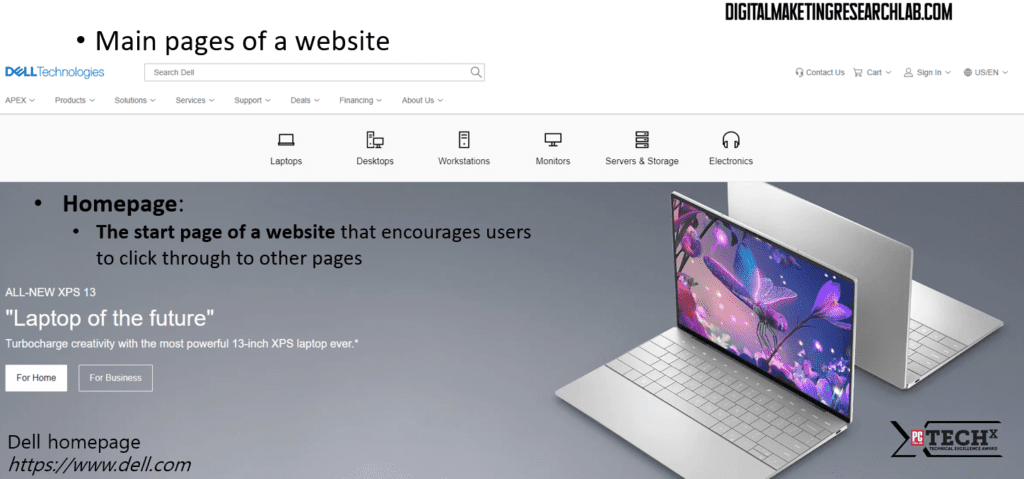
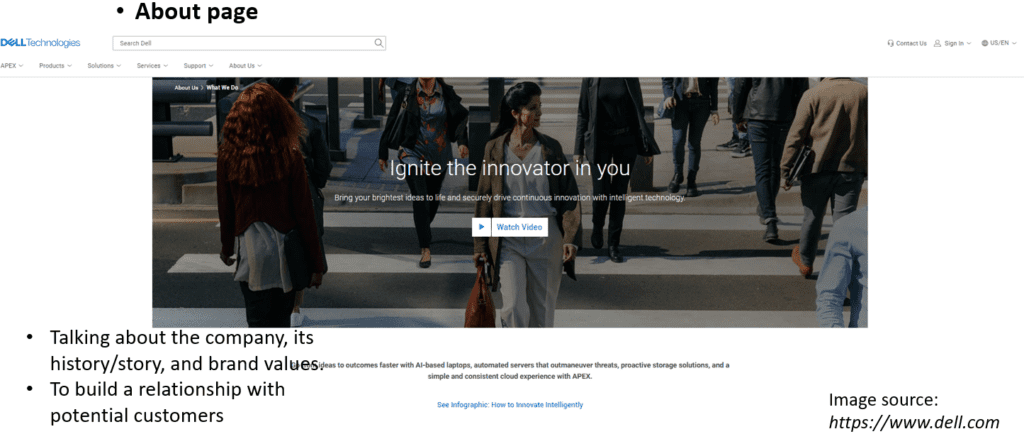
A ‘contact page’ allows visitors to contact the company when they have opinions or, sometimes, complaints. This page should be simple and straightforward enough for visitors to make contact with the company. A ‘product category page’ demonstrates collections of products and services that the company offers.
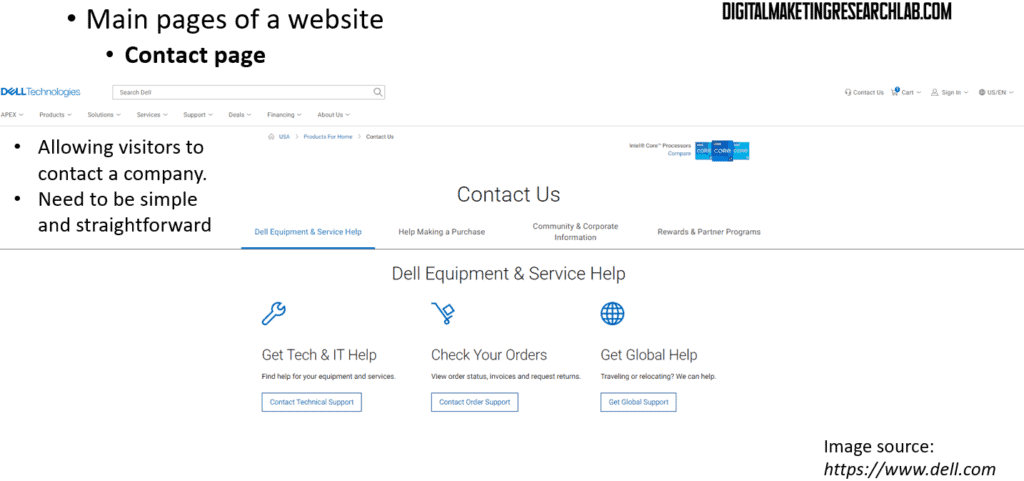
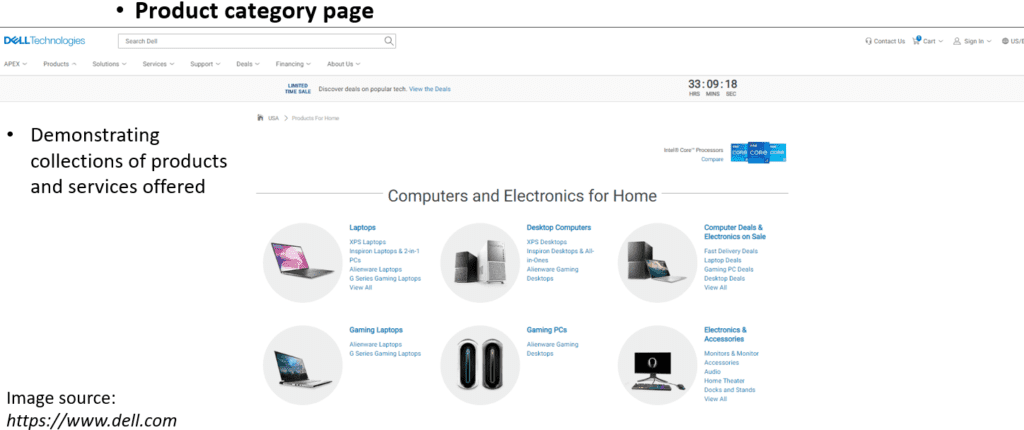
A ‘product page’ provides specific details about individual products/services. This page includes a clear CTA such as ‘Purchase’. A ‘checkout page’ usually comes after the cart. Prospects (or potential customers) enter their name, address, and payment details to purchase. The page should ask for only needed information not to make the prospects feel uncomfortable or inconvenience.
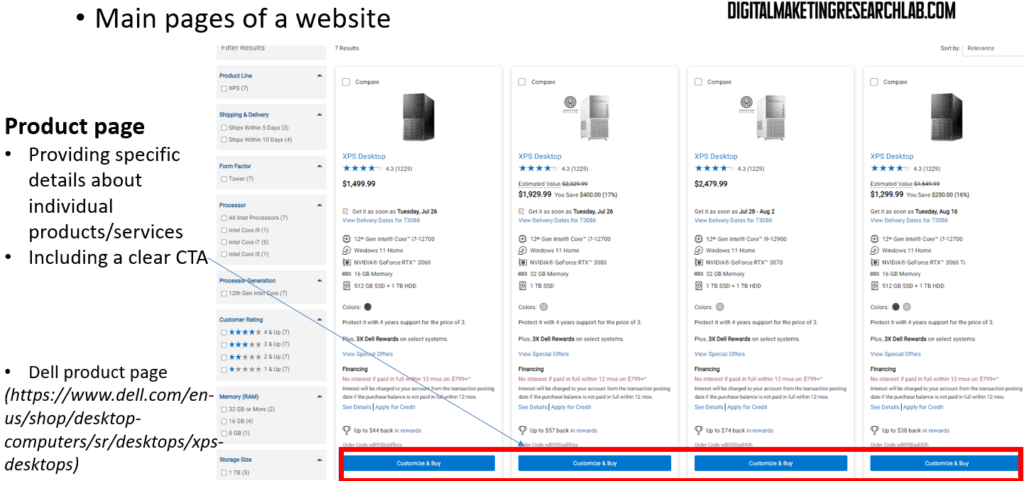
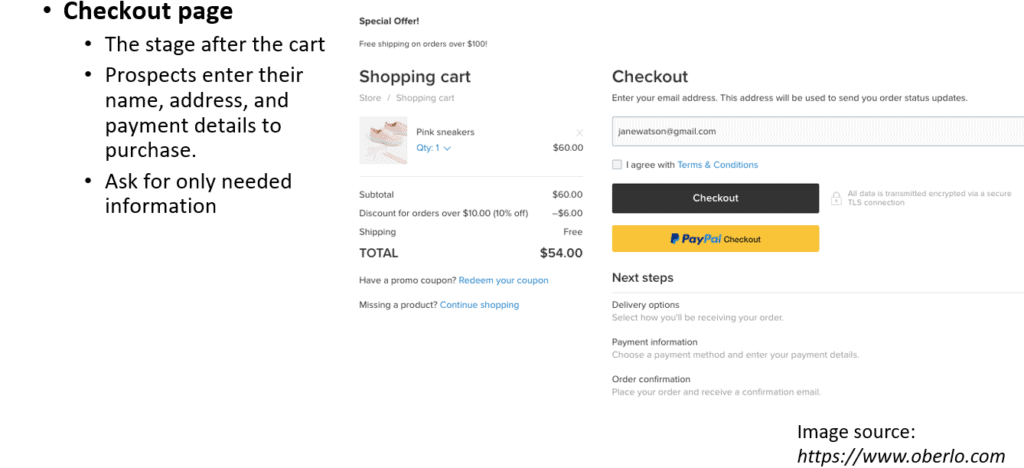
A ‘payment gateway page’ does not belong to the webpage but is a page from a third party integrated with the website. On this page, prospects enter their credit card details and pay for their purchase. A ‘lead generation page’ clearly tells why visitors should enter their contact details into a web form to access the lead magnet (such as an ebook, webinar, demo, or trial version).
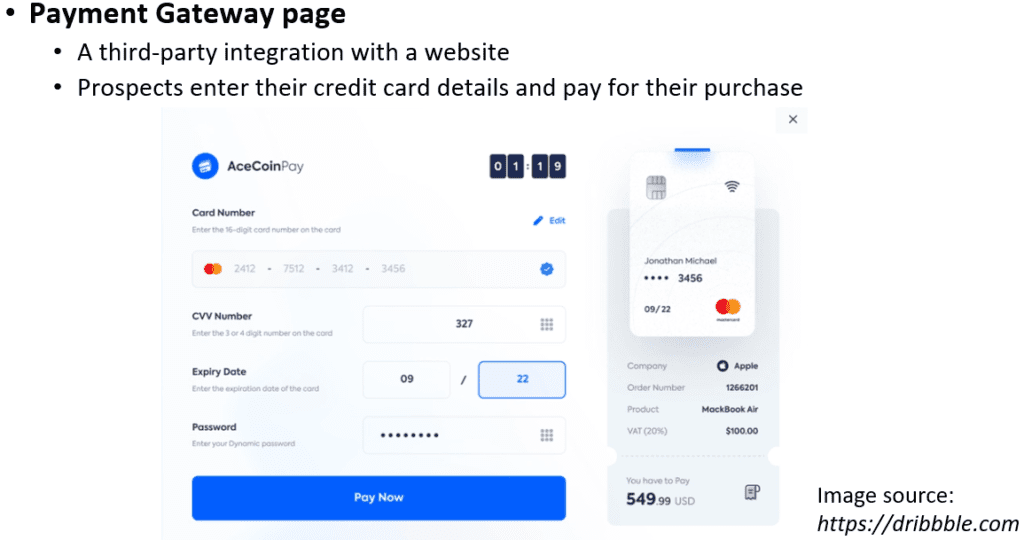
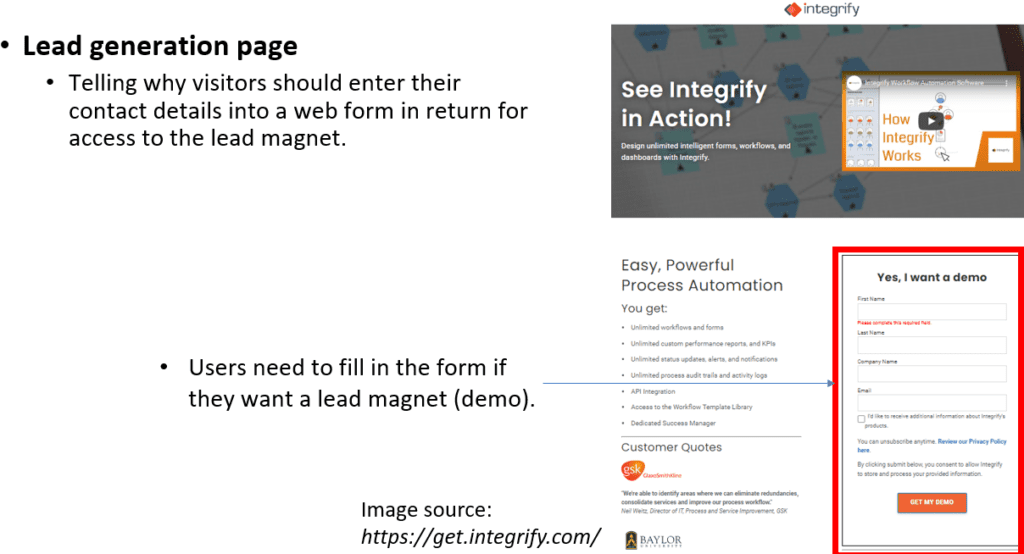
Supporting pages of a website
In addition to main pages, a website has supporting pages, such as a blog, news, FAQs, testimonials, privacy policy, terms and conditions, and thank-you page. Supporting pages aim to build customers’ brand experience and brand affinity. First, a ‘blog page’ provides customers with useful information to understand the brand and get them to choose the brand as the solution to their needs. A ‘news page’ keeps people up to date with developments in a company (or organization). Companies use this page to show visitors how dynamic they are.
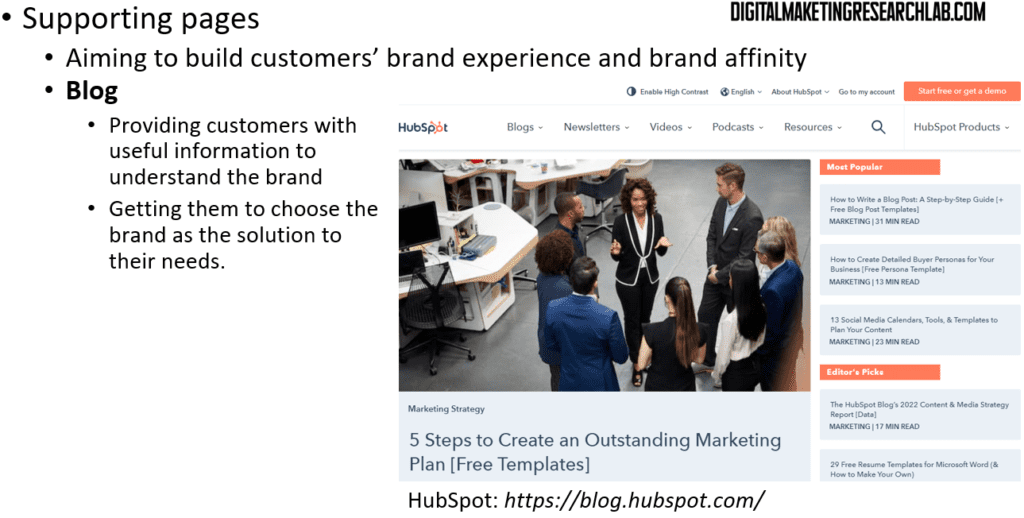
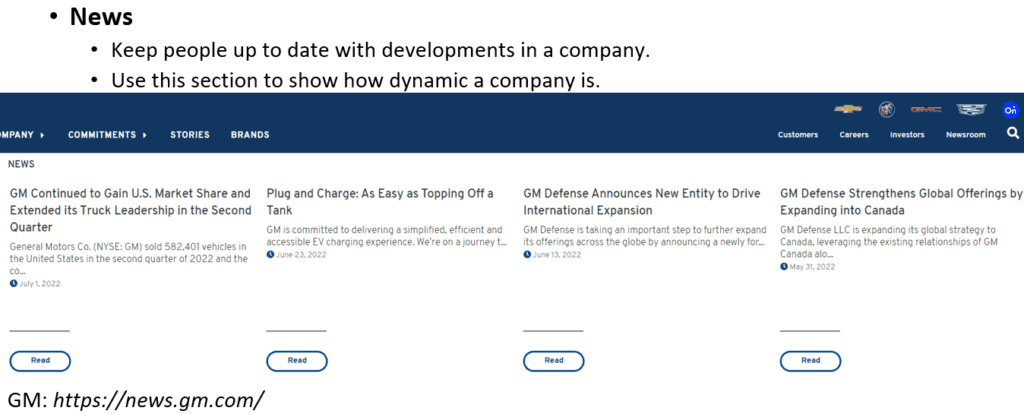
A ‘FAQs page’ provides answers to commonly asked questions about the business, products, or services. A ‘testimonials page’ allows visitors to read third-party reviews from customers. This is a very powerful way to drive positive referrals from customers.
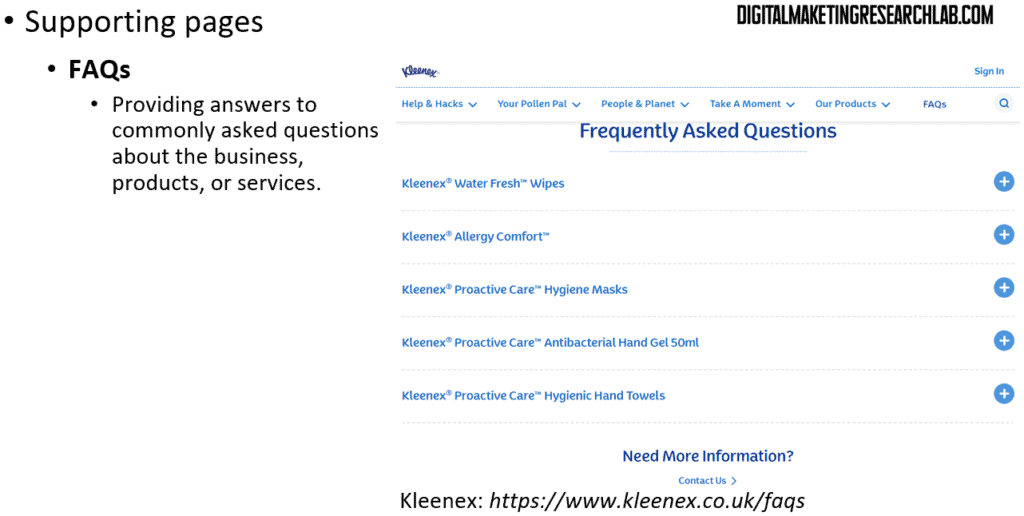
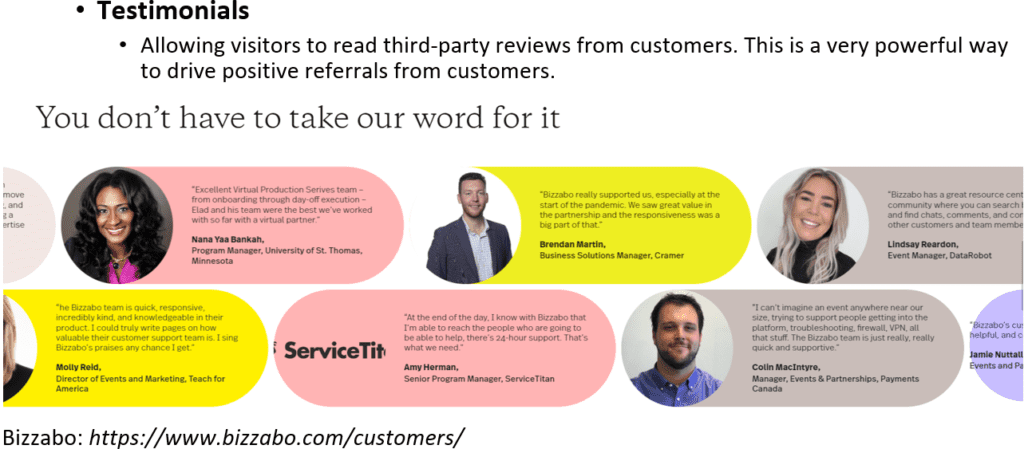
A ‘cookie and privacy policy page’ provides details on how collected data is handled. A ‘terms and conditions page’ provides details of the sales contract and returns/refund policy. Especially, for eCommerce websites, this information is required to comply with consumer protection and data protection legislation.
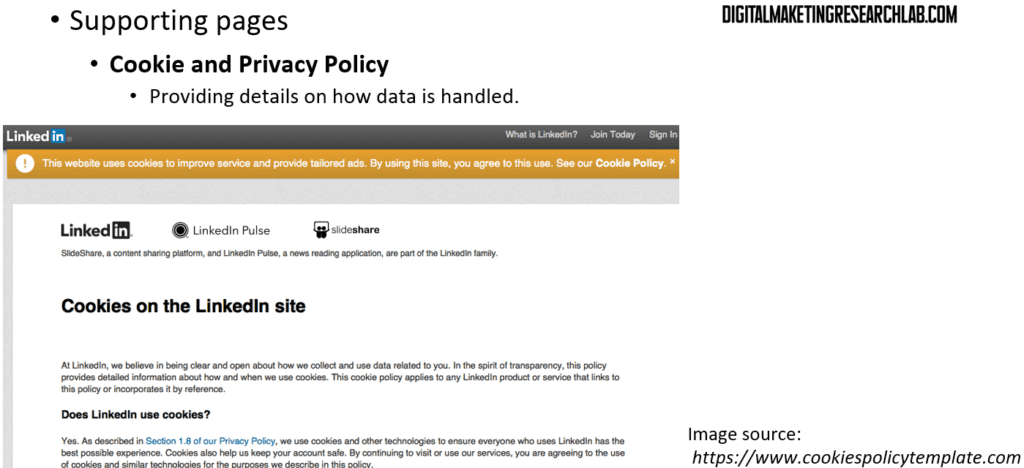
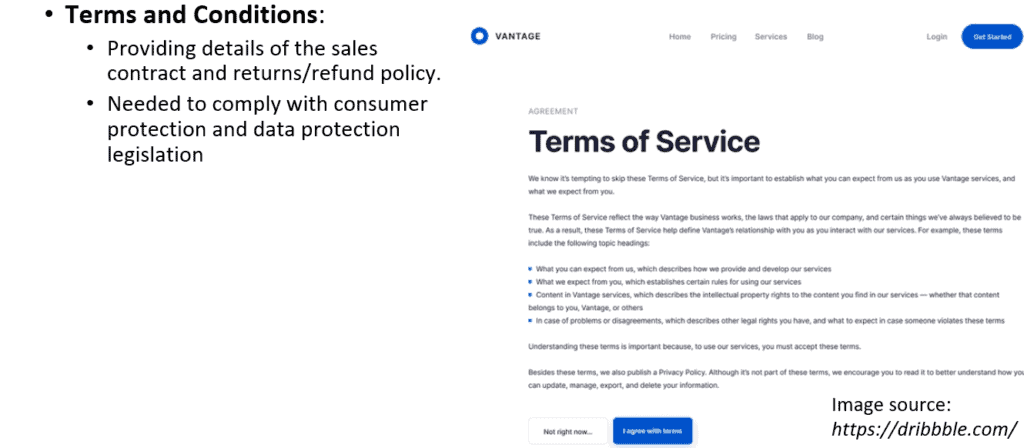
A ‘thank you/purchase confirmation page‘ tells visitors that a web form has been successfully submitted or their order has been received. A ‘404 error page not found page’ informs that the page visitors are looking for can’t be found.
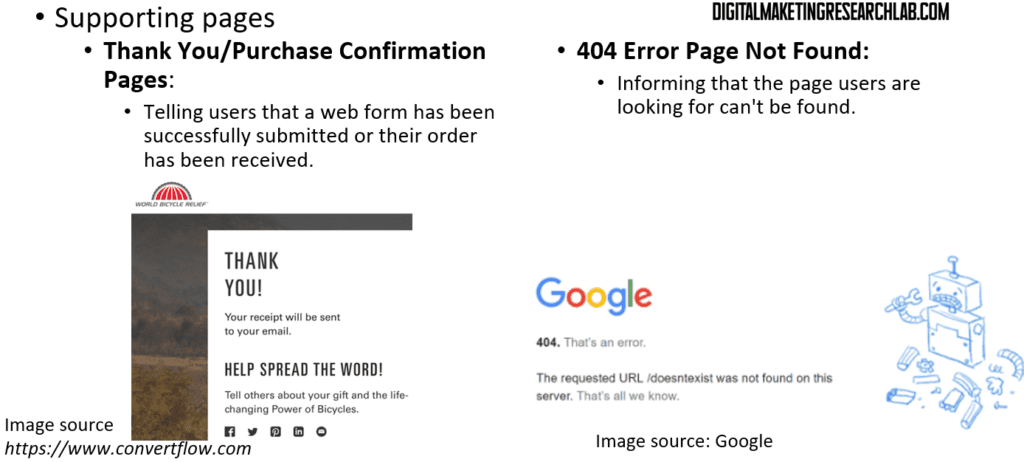
*Reference
Hanlon, A. (2021). Digital marketing: strategic planning & integration. Sage.
Digital Marketing Institute (2021). Introduction to Digital Marketing.