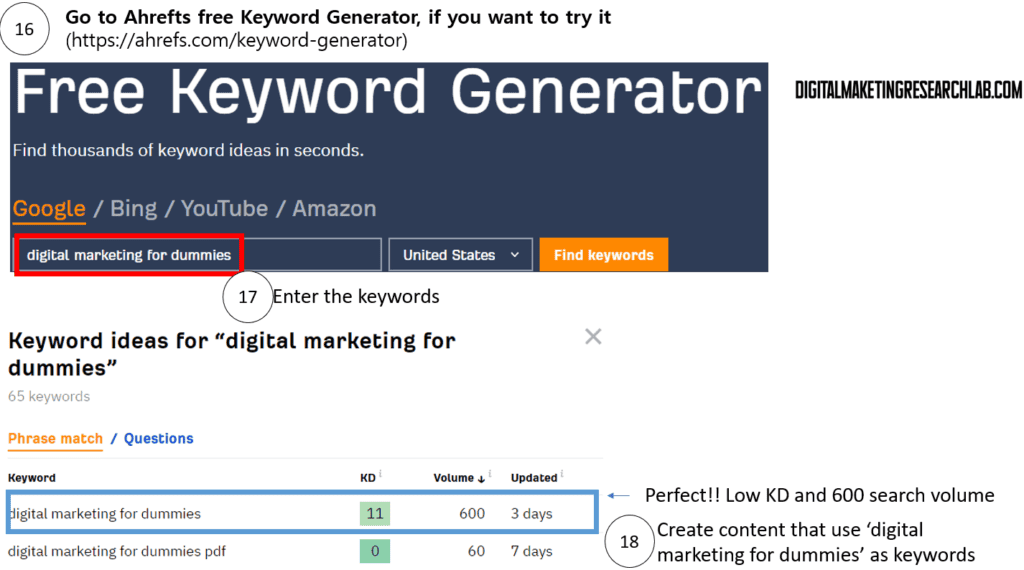SEO practice with free tools 1-1
Now that you’ve learned what SEO is, let’s practice SEO using free tools.
Practice 1
First, you can leverage popular keywords from your competitors using a combination of THEHOTH and Ahrefts Free Keyword Generator. This method is easy, effective, and ideal for beginners. To complete this task, start with a competitor analysis using THEHOTH. Search for keywords that the competitor’s website ranks for and identify those with a low number of results but a good search volume. Next, analyze the keyword difficulty to find those with lower difficulty. For reference, you can watch the section from 29:02 to 32:33 of the video (https://www.youtube.com/watch?v=Q1ZKgszgt08&t=1742s) at affiliatemarketingmc.
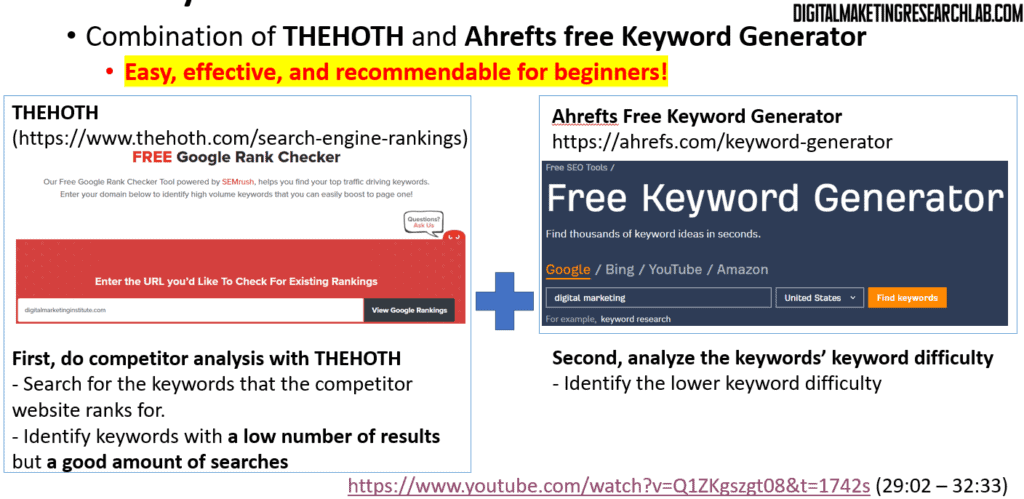
Let’s begin by identifying a high-potential keyword. First, go to THEHOTH (https://www.thehoth.com/search-engine-rankings). Enter a competitor’s website address into the search bar. For this example, we’ll use Hubspot.com. Check the rank, volume, and results. Then, identify keywords with a low number of search results but a good search volume (and high rank or fast-rising rank). In our case, it’s ‘github’. This suggests high demand (Volume) for the keyword, but little content (Results) meeting this demand, potentially representing a niche market opportunity. In summary, ‘github’ has great potential as a keyword.
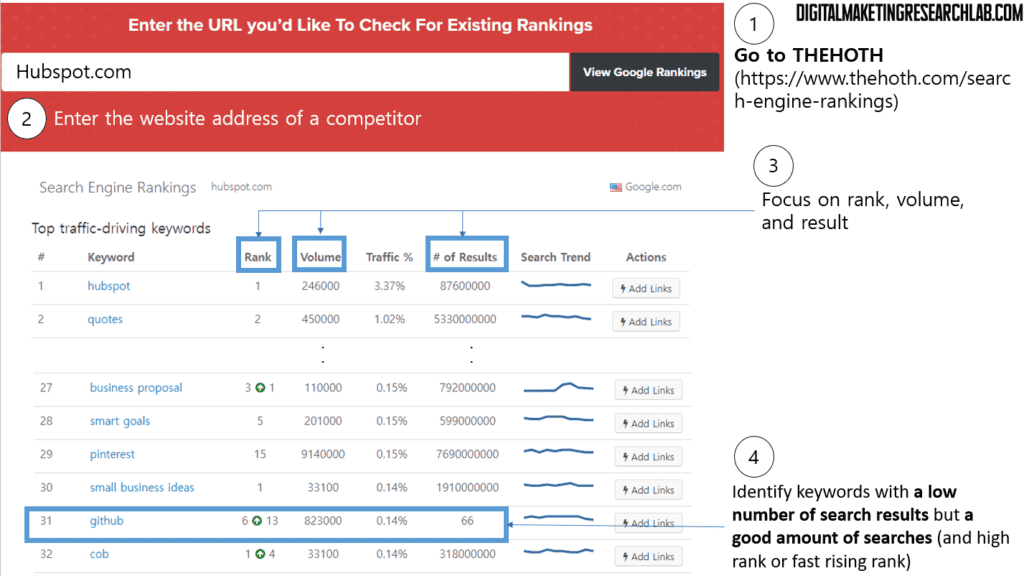
Now, let’s find a keyword idea for ‘github’ that can easily rank on Google. It’s more desirable to write an article that can achieve a high ranking easily. Go to Ahrefts Free Keyword Generator (https://ahrefs.com/keyword-generator) and enter ‘github’ into the search bar. Focus on lower keyword difficulty (KD): The lower the KD, the easier it is to rank. Here, you may identify two keyword ideas with low difficulty: ‘davi Abdallah github’ and ‘github personal access token’.
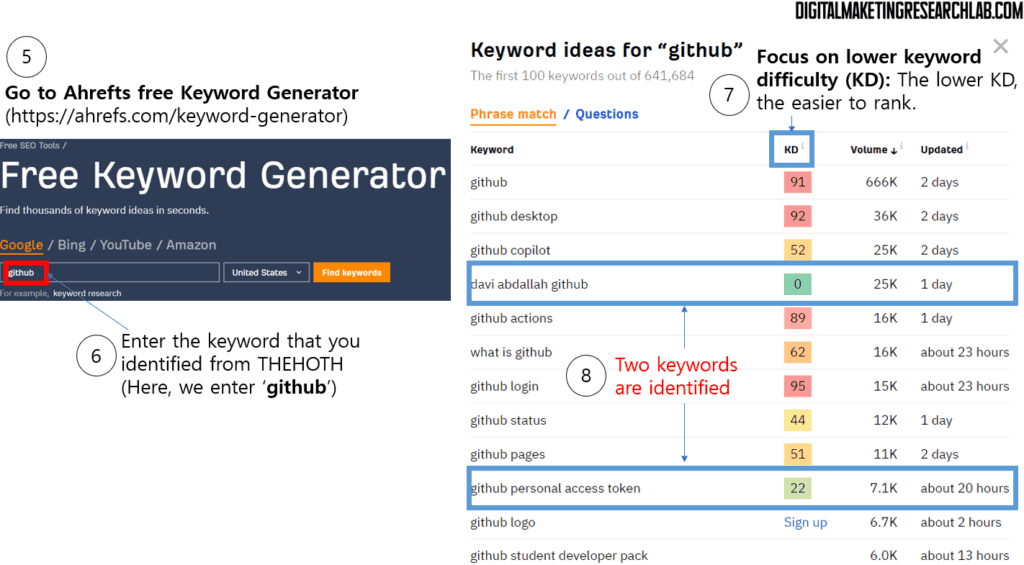
Let’s expand our idea. Considering that people are more interested in ‘how’ than ‘what’, we might try ‘how to use github’ for keyword ideas. Enter this phrase into the search bar. You can identify another keyword idea: ‘how to use github desktop’.
From this process, you’ve identified three keyword ideas:
• davi Abdallah github
• github personal access token
• how to use github desktop
Now, you can create SEO-oriented content revolving around these keywords.
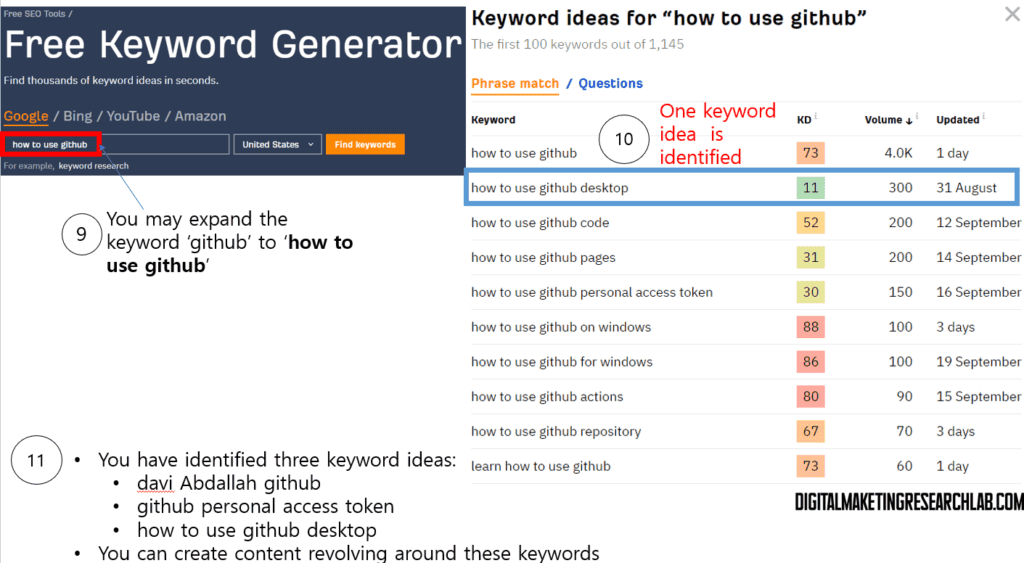
Practice 2
Next, you can leverage trendy keywords using a combination of Google Trends and Ahrefts Free Keyword Generator. Let’s start by identifying a trendy keyword. Go to Google Trends (https://trends.google.com) and enter a keyword. For this example, we’ll use ‘Digital marketing’. The results show that the search trend for ‘digital marketing’ has been somewhat upward over the past 12 months.
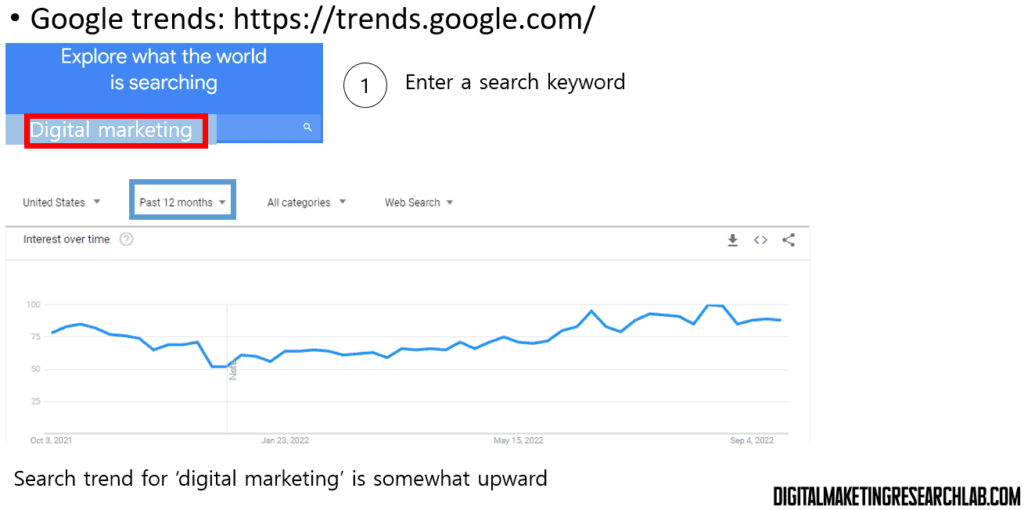
The results also show that ‘Digital marketing’ has been searched for most in New York over the last 12 months. According to Related topics, top related topics include two companies: Coursera and Power Digital Marketing. You can also find Related queries that are rising. Among the five top fast-rising queries, let’s explore ‘high ticket digital marketing’ as it’s a keyword we can easily work with.
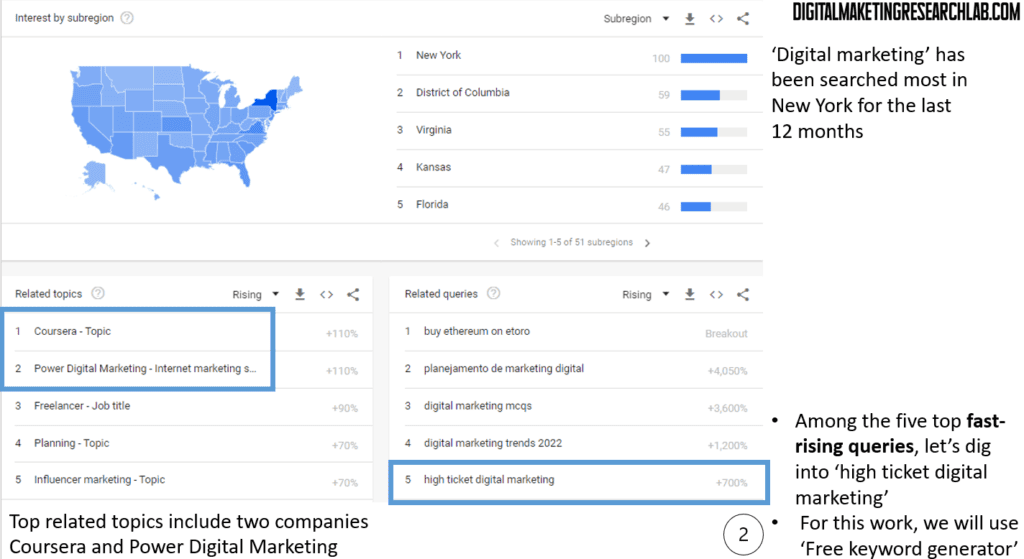
Now, let’s find a keyword idea for ‘high ticket digital marketing’ that can easily rank on Google. Go to Ahrefts Free Keyword Generator and enter ‘high ticket digital marketing’ into the search bar. Check for keyword ideas with lower keyword difficulty (KD) and higher volume. You’ll see that ‘high ticket digital marketing’ itself is a keyword with Low KD and a 2,000 search volume. You can now create content using ‘high ticket digital marketing’ as a keyword idea.
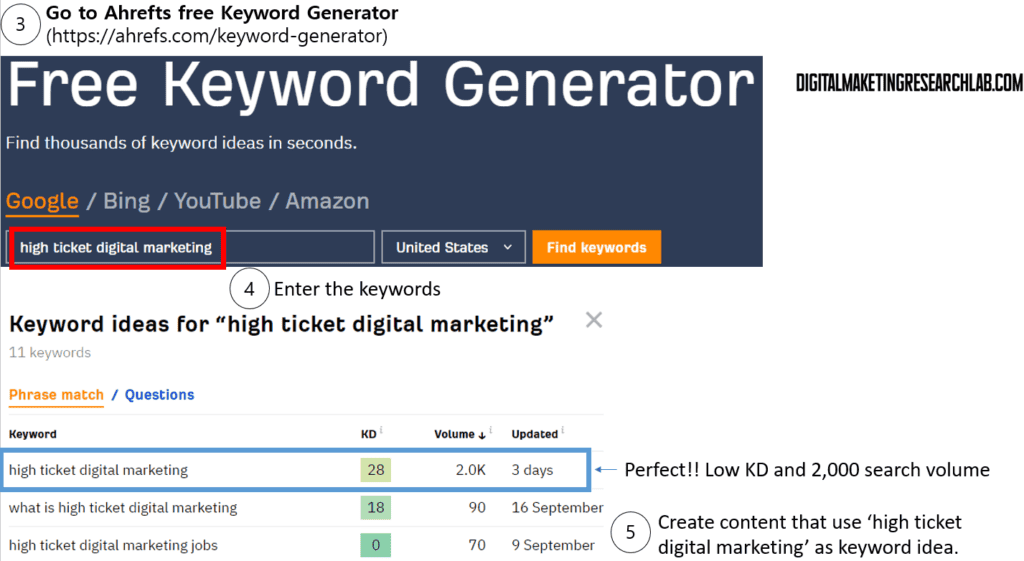
Practice 3
Lastly, you can use Keyword suggestions from Google Ads in combination with Ahrefts Free Keyword Generator. This method is also easy, effective, and recommended for beginners. Start by going to Google Ads (https://ads.google.com). Click Tools, then Keyword Planner, and Discover new keywords. Add some keywords; for this example, we’ll use ‘digital marketing’, ‘beginner’, and ‘dummies’ as this website targets digital marketing beginners. Finally, click ‘Get results’.
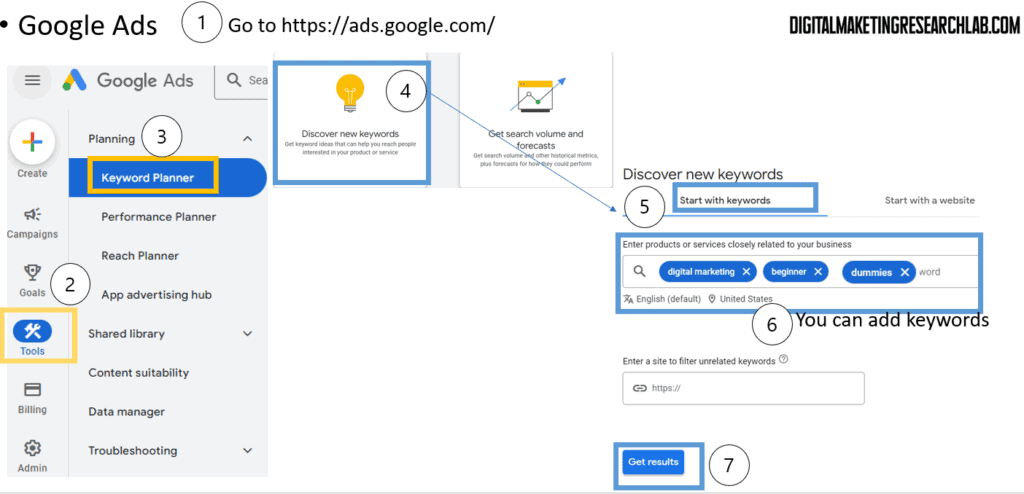
On the results page, you’ll see various metrics. (The slide explaining what each item means should be included here.)
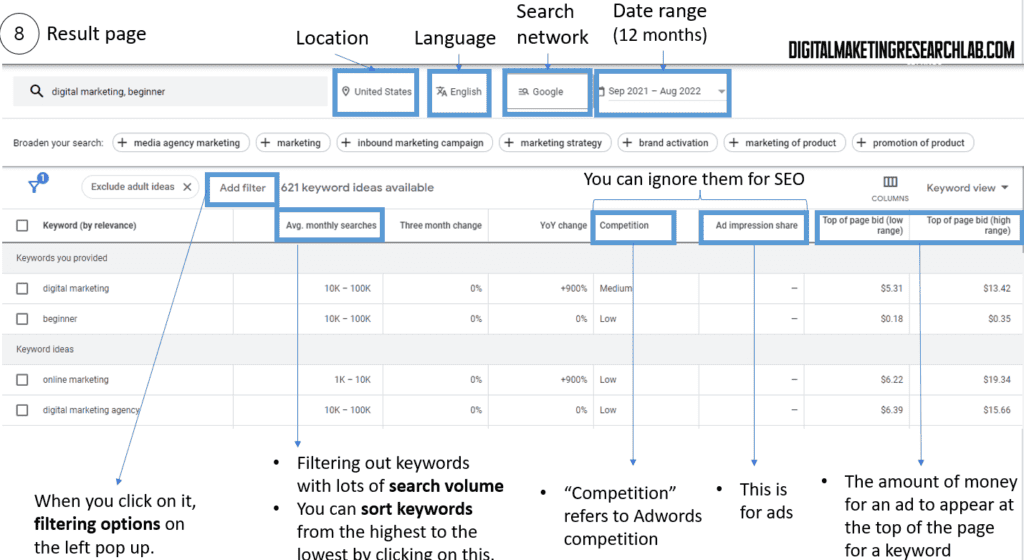
Click ‘Add filter’ and select ‘Keyword’, then ‘Text match’ – this finds keywords that match the text you entered. Click apply.
Next, click ‘Top of page bid (low range)’ and enter $1 to filter out keywords without commercial value.
You’ll now get suggested keyword ideas – in this case, ‘digital marketing for dummies’. Consider writing an article about this topic. These keywords can also serve as effective SEO keywords.
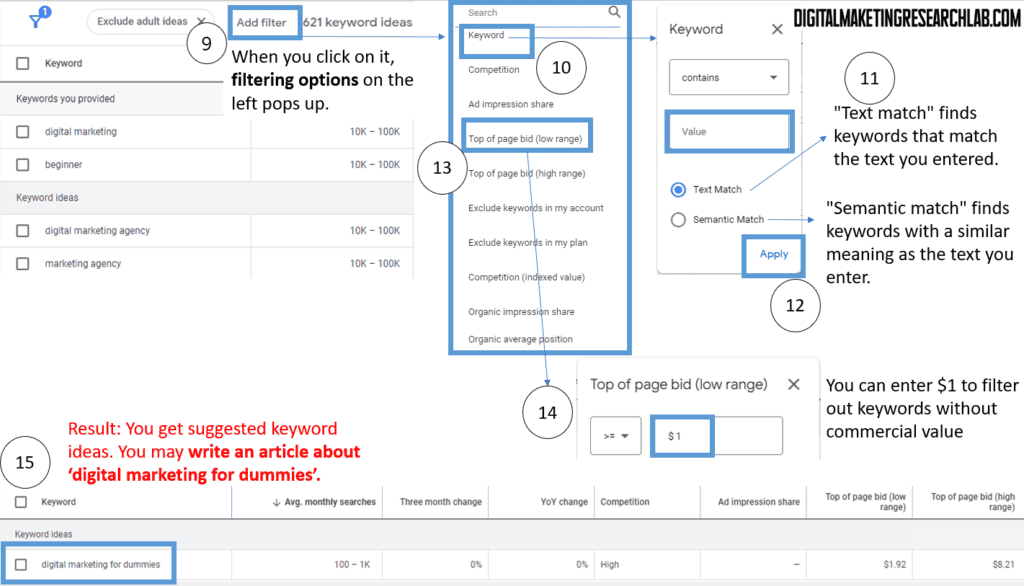
Finally, let’s find a keyword idea for ‘digital marketing for dummies’ that can easily rank on Google. Go to Ahrefts Free Keyword Generatorand enter ‘digital marketing for dummies’ into the search bar. Check for keyword ideas with lower keyword difficulty (KD) and higher volume. You’ll see that ‘digital marketing for dummies’ itself is a keyword with Low KD and a 600 search volume. You can now create content using ‘digital marketing for dummies’ as a keyword idea.