
Email marketing 1-2: Email design and email automation
Here, we will talk about email design and email automation.
Email design
Now, let’s delve into the components of effective email design, starting with the sender name and subject line.
The sender name is the first thing recipients look at to see if they recognize who is contacting them. It plays a crucial role in whether they decide to engage further with the email.
The subject line is equally important. It should match the content of the email body – in fact, this is a legal requirement under the CAN-SPAM Act in the US. More importantly, it needs to motivate recipients to open the email.
There are several types of effective subject lines:
1. Those that elicit curiosity, like “What if you want to be a product manager?”
2. Those that clearly state an offer, such as “Get 10% off in our Winter Sale”
3. Those that focus on social proof, like “90% of our clients would recommend us to a friend”
Each of these approaches can be effective, depending on your audience and the content of your email.
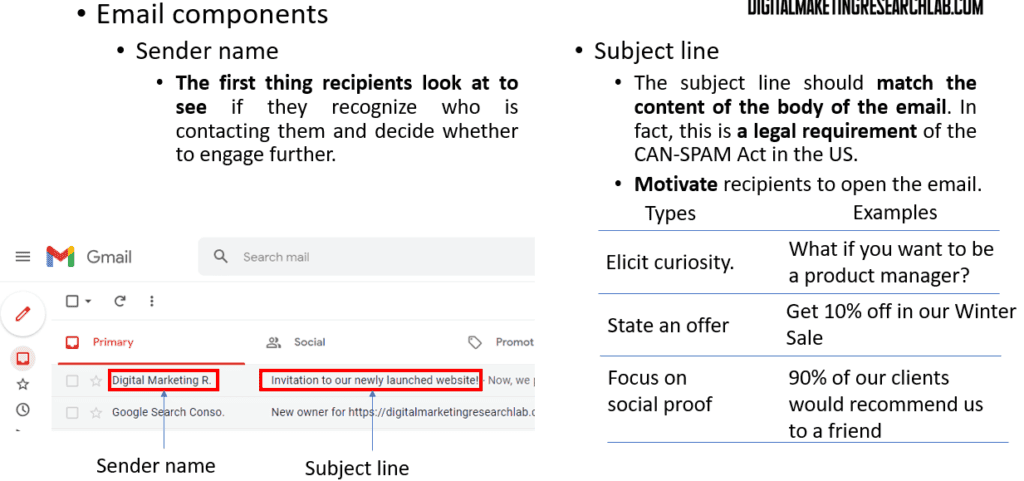
Moving on to the email copy itself, there are several best practices to keep in mind:
First, have a singular goal for each email. If you have multiple goals, it’s often better to send separate emails.
Make sure to align the email copy with the subject line. This ensures you deliver on the promise made in the subject line and helps build trust with your audience.
Keep your content easy to scan. Most people don’t read emails word-for-word, so use short paragraphs, bullet points, and clear headings.
Use language that resonates with your target audience. This might mean adjusting your tone or terminology based on who you’re writing to.
Keep sentences simple and strong. Clear, concise language is often more effective than complex phrasing.
Lastly, consider the placement of your Call-To-Action (CTA). Having a clear CTA at both the top and bottom of an email makes it easier for readers to take action, regardless of how much of the email they’ve read.
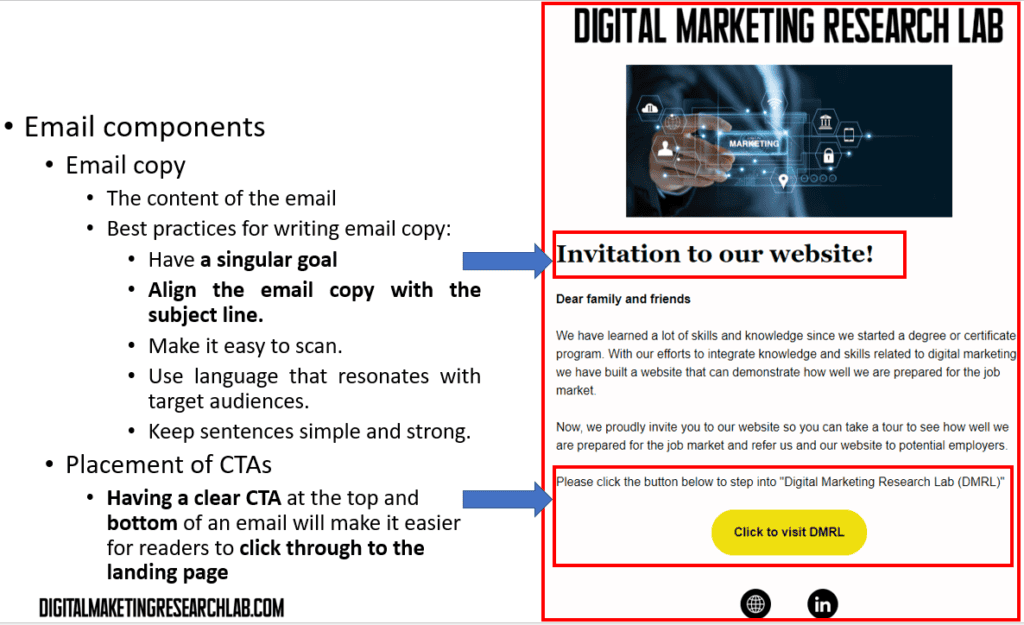
The design and layout of your email are crucial for its effectiveness. Here are some key points to consider:
Your email design needs to be clear, concise, and motivating. A good design creates a better user experience and drives more conversions.
When it comes to layout, organize for quick reading. Remember, most people scan emails rather than reading every word.
Don’t add too many elements to your email. Allow for some white space in the layout to make it easier on the eyes and help important elements stand out.
Imagery is also important. Using imagery effectively will increase brand recognition and make your emails more engaging.
Remember, the goal is to create an email that’s not only visually appealing but also easy to navigate and understand quickly.
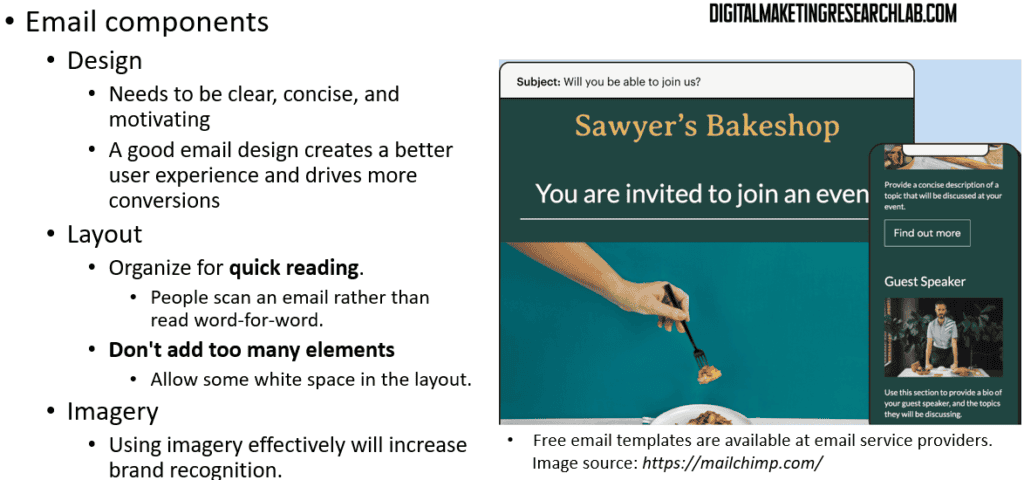
Creatign an effective email campaign
Now, let’s walk through the basic steps of creating an effective email campaign:
1. First, identify the need for an email campaign. What’s your reason for emailing? Is it basic communication or promotional?
2. Next, define your campaign requirements. This includes setting a clear goal and identifying your audience segments.
3. Then, customize your message and campaign. You might need different versions of messages for different segments.
4. Write your message copy, including both the subject line and body copy.
5. Design your message, including selecting appropriate images.
6. Set up tracking and reporting. This will be crucial for gaining insights to improve future campaigns.
7. Consider testing different elements of your email to optimize responses.
8. Send your message, initiating your email campaign.
9. Finally, analyze your campaign results. This analysis will help you refine and improve your future email marketing efforts.
By following these steps, you can create more structured and effective email campaigns.
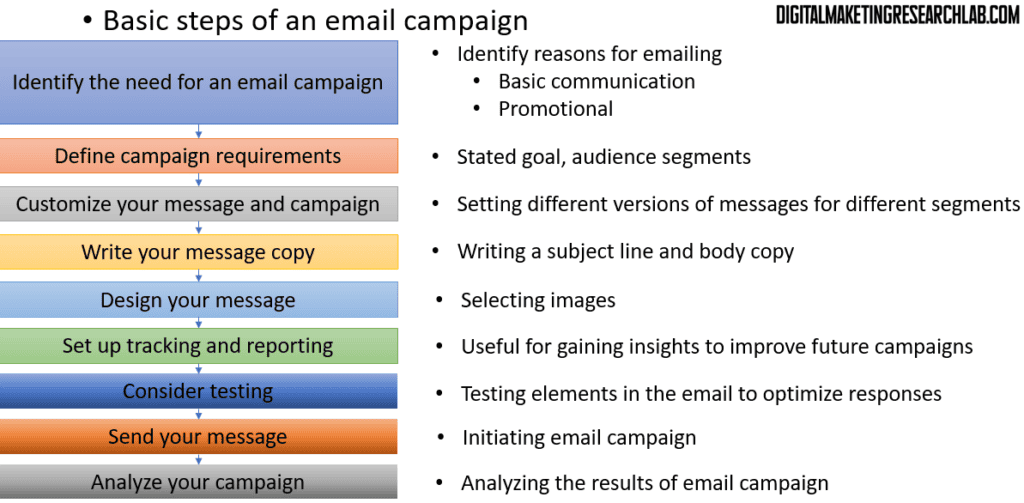
Email deliverability is a crucial aspect of email marketing. It’s the measure of how many emails actually make it to a recipient’s inbox.
To avoid being classified as spam, there are several practices to avoid:
Don’t use ALL CAPITALS in your subject lines or email body. This is often seen as shouting and can trigger spam filters.
Avoid excessive and unnecessary use of punctuation, like multiple exclamation points.
Use symbols and special characters sparingly, and only when relevant.
Be cautious with images. Avoid sending image-only emails or emails with too many images compared to text. This can also trigger spam filters.
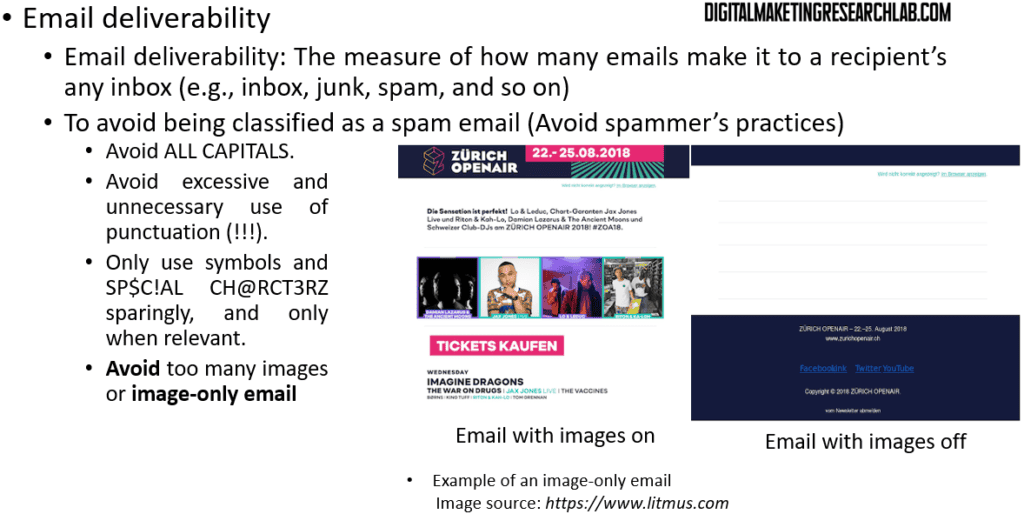
Avoid using URL shorteners. While they can make links look cleaner, they’re often used by spammers and can trigger spam filters.
Instead of inserting the full URL link as text, create a hyperlink with appropriate, descriptive text.
Always ensure all links go to legitimate domains and are valid. Broken or suspicious links can harm your email deliverability.
By following these guidelines, you can improve your chances of reaching your audience’s inboxes and avoid being caught by spam filters.
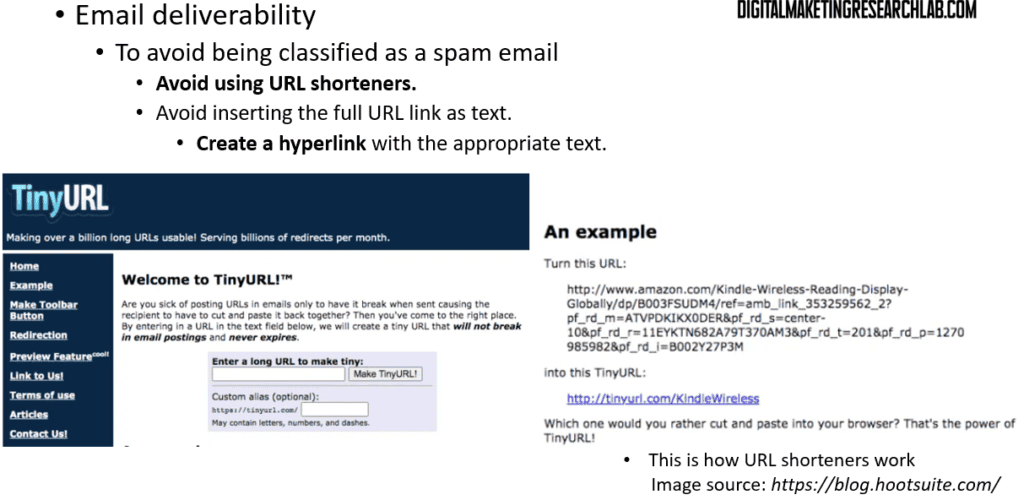
Now, let’s discuss some of the main challenges in email campaign delivery. One of the primary issues is bounces, which come in two types: hard bounces and soft bounces.
A hard bounce is permanent. It occurs when an email address or domain is not valid. For example, if you try to send an email to “Mr. X@ doesjf32df.net”, it would likely result in a hard bounce. When you encounter a hard bounce, you should remove that subscriber from your list to maintain good list hygiene.
A soft bounce, on the other hand, is temporary. It might happen if the recipient’s server is currently down or if your message is too large for their inbox. With soft bounces, you can try sending the email again after a while. They’re not as common as hard bounces, but they’re still important to monitor and address.
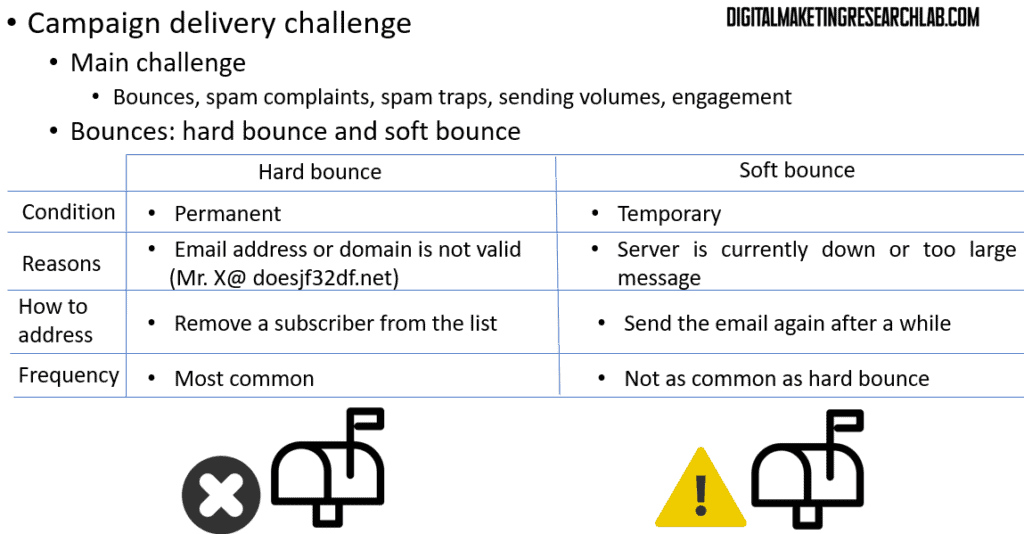
Another challenge in email delivery is spam traps. These are email addresses created not for communication, but to lure spam. They’re often hidden from view in a way that only automated email harvesters (used by spammers) can find them. Any email sent to these addresses is immediately considered unsolicited.
There are three types of spam traps:
1. Recycled: These are email addresses that once existed, were abandoned, and later reactivated by the Internet Service Provider (ISP).
2. Pristine: These are email addresses that never opted into any email communication.
3. Typo: These are email addresses with a misspelled ISP domain, like “Comnast.net” instead of “Comcast.net”.
Anti-spam organizations, ISPs, and corporations use these spam traps to identify and block spammers. Getting caught in these traps can severely damage your sender reputation and email deliverability.
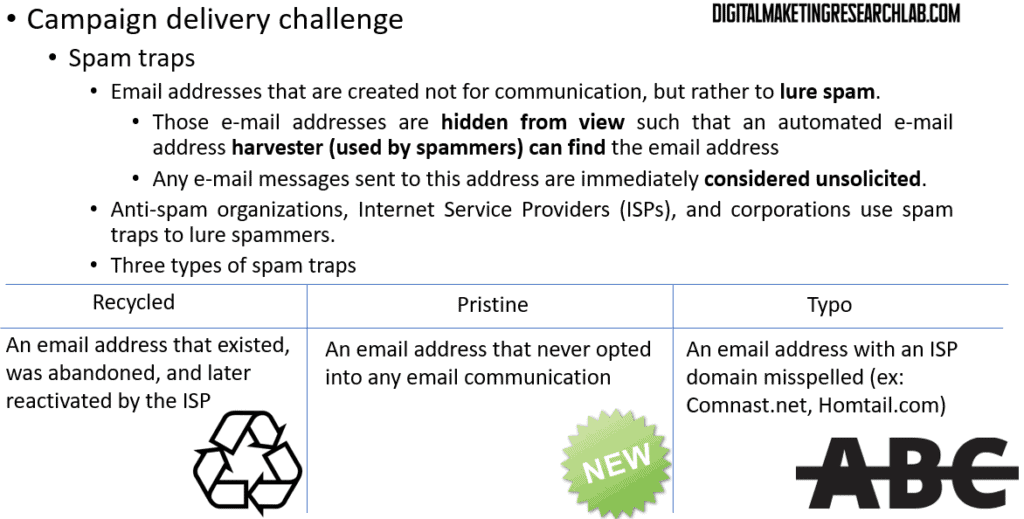
Two more challenges in email campaign delivery are sending volumes and engagement.
Sending volumes can be tricky. Sudden spikes in email volumes often trigger ISP’s email filters due to inconsistency with your existing pattern. For example, if you usually send 10,000 emails a week and suddenly send 100,000, it might raise red flags.
Engagement is another crucial factor. This includes opens, clicks, saves, replies, forwards, and more. The more engaged a recipient is with your emails, the greater the chance of your future emails landing in their inbox rather than their spam folder.
ISPs look at these engagement metrics to determine whether your emails are wanted by recipients. High engagement rates signal to ISPs that your emails are valuable, improving your overall deliverability.
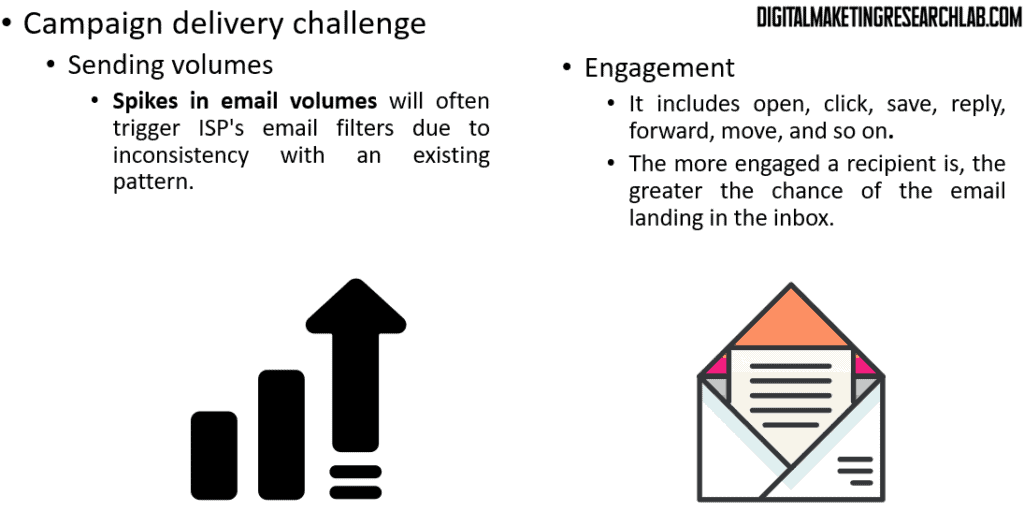
Before sending your email campaign, it’s crucial to identify the optimal time when recipients are most likely to open emails. This strategy increases opens and clicks, which in turn improves deliverability statistics monitored by ISPs.
After sending your campaign, it’s essential to review engagement metrics. We categorize these into good and bad metrics. Good metrics include opens, clicks, conversions, and web-site trends such as pages viewed and time on site. These indicate positive engagement with your email content. On the other hand, bad metrics include contact churns, unsubscribes, opt-outs, bounces, complaints, and spam reports. These suggest that recipients are not finding value in your emails or are experiencing issues with delivery.
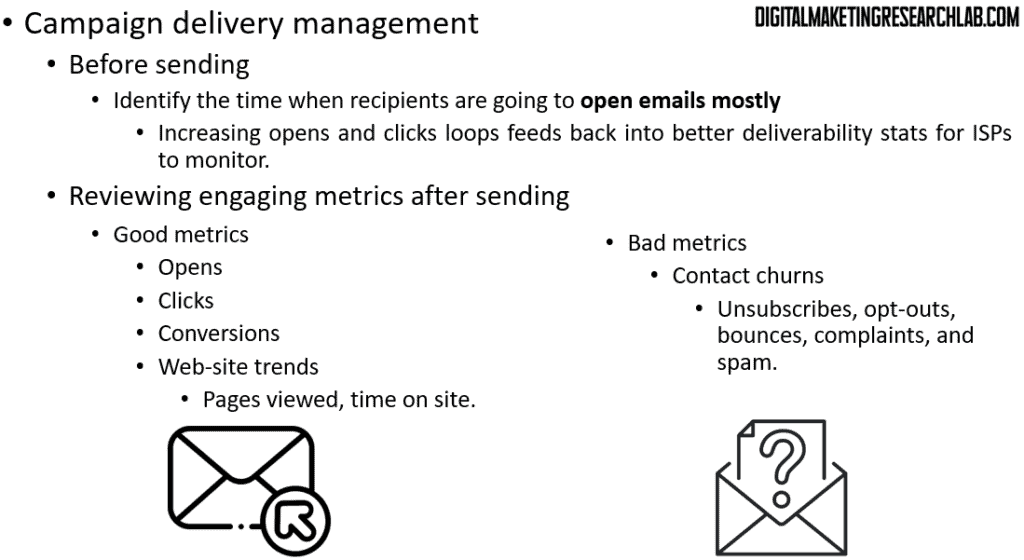
The final step in campaign delivery management is maintaining good email hygiene. This involves several key practices:
First, track deliverability by closely monitoring bounce rates and response rates. This gives you a clear picture of how many of your emails are successfully reaching inboxes.
Next, it’s crucial to remove invalid email addresses from your list. This primarily addresses hard bounces, which are permanent delivery failures.
Lastly, keep an eye on soft bounces and attempt to redeliver these emails. Soft bounces are temporary issues, often due to full inboxes or temporary server problems. However, if email delivery continues to fail after multiple attempts, consider suppressing these addresses to maintain list quality.
By following these practices, you’ll ensure your email list remains clean and effective, maximizing your chances of successful email delivery and engagement.
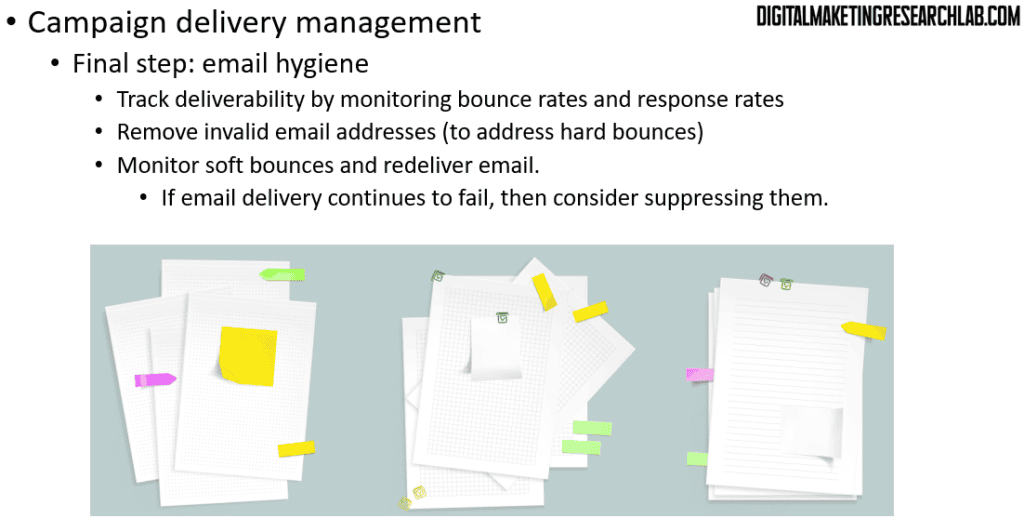
Now, let’s move on to testing and optimizing your email campaigns. Email testing is a crucial step in improving your campaign performance. It allows you to test different aspects of your campaigns to optimize responses.
Here are some best practices to follow for email testing:
1. Divide your list: For example, if you have 100 contacts, split them into two equal groups of 50 each.
2. Use random sampling: When selecting contacts for each group, ensure you’re choosing randomly to avoid any inherent bias.
3. Implement A/B testing: This involves testing a single, distinct element between the two groups. For instance, you might send Group 1 and Group 2 identical emails except for one difference, such as the image used. Then, based on performance metrics, you can select the email version with better results for future campaigns.
By following these practices, you can systematically improve your email campaigns over time, leading to better engagement and conversion rates.
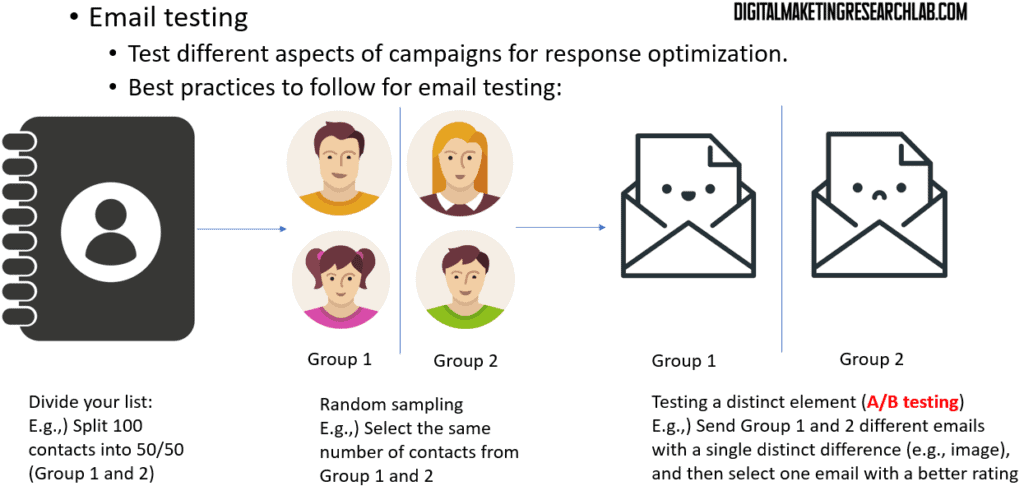
Let’s discuss some basic campaign metrics that are essential for evaluating your email performance.
First, we have delivered emails. This is simply the total number of emails sent minus the number that bounced. In our example, if we sent 3 emails and 1 bounced, we have 2 delivered emails.
Next is the delivery rate, which is the percentage of emails that reached at least one of the recipients’ email boxes. We calculate this by dividing the number of emails delivered by the total sent and multiplying by 100. In our case, that’s (2/3) * 100% = 66.7%.
The bounce rate is the percentage of emails sent that couldn’t be delivered. We calculate this by dividing the number of bounced emails by the total sent and multiplying by 100. Here, it’s (1/3) * 100% = 33.3%.
These metrics give us a good starting point for understanding how many of our emails are actually reaching our intended recipients.
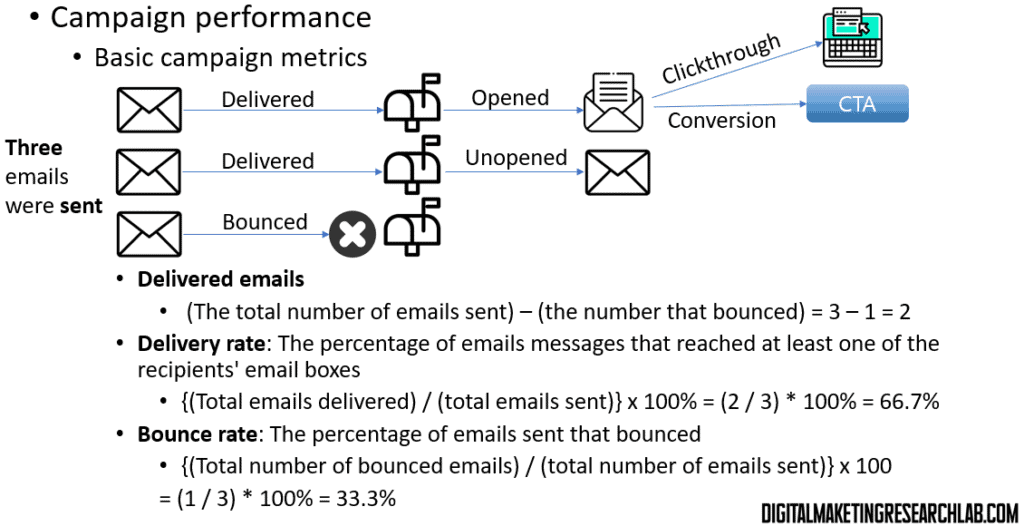
Continuing with our campaign metrics, let’s look at some engagement-related statistics.
The open rate tells us the percentage of people who received and opened the email. We calculate this by dividing the number of opened emails by the number of emails delivered and multiplying by 100. In our example, if 1 out of 2 delivered emails was opened, that’s (1/2) * 100% = 50%.
The clickthrough rate (CTR) shows the percentage of recipients who clicked on one or more links within the email. This is calculated by dividing the total number of link clicks by the total number of emails delivered and multiplying by 100. If 1 out of 2 delivered emails had a link clicked, that’s also (1/2) * 100% = 50%.
These metrics help us understand how engaging our email content is and whether it’s prompting recipients to take action.
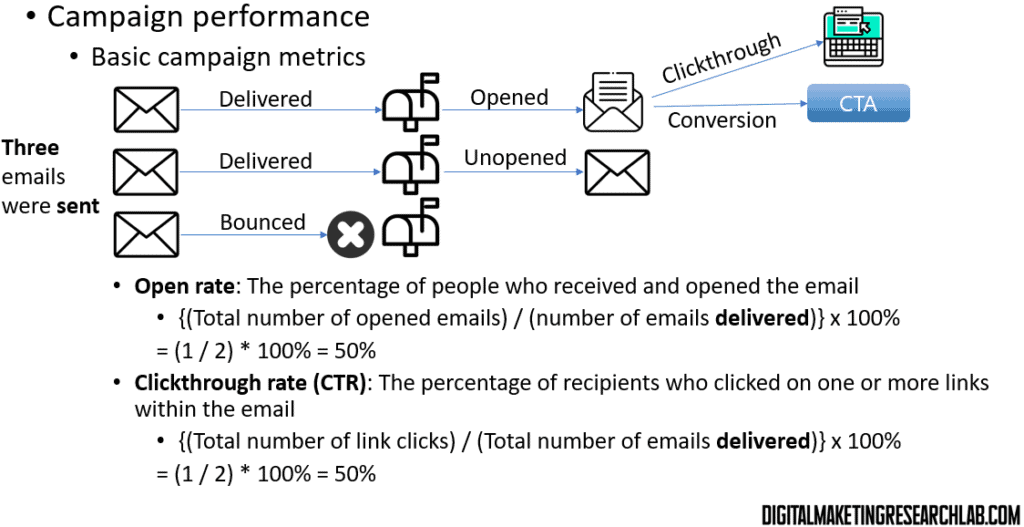
Now, let’s look at some more advanced engagement metrics.
The click-to-open rate is a variation on CTR. Instead of using delivered emails as the denominator, it uses opened emails. It’s calculated by dividing the total number of clicks by the total number of emails opened and multiplying by 100. In our example, if the one opened email also had a click, that’s (1/1) * 100 = 100%.
The conversion rate shows the percentage of recipients who completed the call to action (CTA). We calculate this by dividing the total number of completed CTAs by the total number of emails delivered and multiplying by 100. If 1 out of 2 delivered emails resulted in a conversion, that’s (1/2) * 100 = 50%.
Finally, the unsubscribe rate is the percentage of people who opted out of future emails. This is calculated by dividing the total number of unsubscribes by the total number of people who received the message and multiplying by 100.
These metrics provide deeper insights into how effective your email content is at driving desired actions and maintaining subscriber interest.
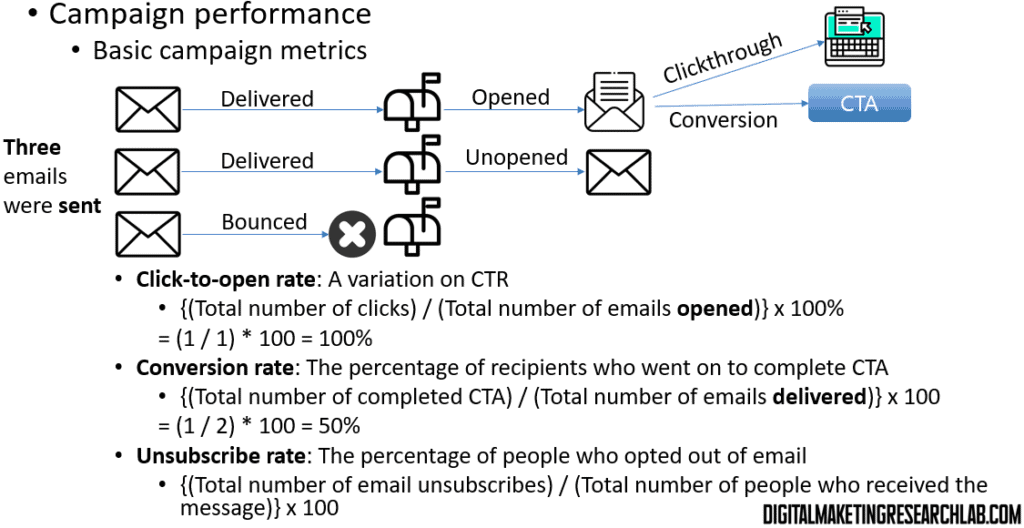
Let’s now discuss some overall program metrics that are valuable to track during an email campaign.
The share or forward rate shows the percentage of people who clicked on ‘Share This’ or ‘Forward’ buttons to post to social media or forward your email. We calculate this by dividing the total number of clicks on these buttons by the total number of emails delivered and multiplying by 100. In our example, if 150 out of 250 delivered emails were shared or forwarded, that’s (150/250) * 100% = 60%.
List growth is simply the overall increase in your subscriber list over a specified period. In our example, it’s 100 new subscribers.
Revenue per email gives us the average revenue generated per email delivered. We calculate this by dividing the total revenue generated by the number of emails delivered. If your campaign generated $10,000 from 250 delivered emails, that’s $10,000 / 250 = $40 per email.
These metrics help us understand the broader impact of our email campaigns, including their ability to expand our reach and generate revenue.
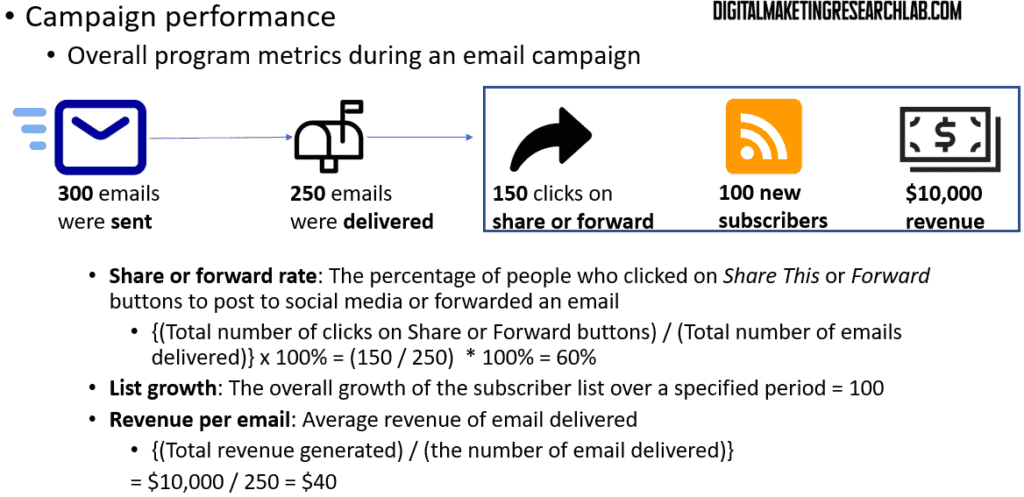
Now, let’s focus on optimizing your email campaign performance, specifically on improving clickthrough rates.
Optimization is an ongoing process of improving various elements of your email campaigns. Here are some strategies to optimize your clickthrough rates:
1. Add multiple links for the same action throughout your email. This gives readers multiple opportunities to click, increasing the likelihood they’ll do so.
2. Make your calls to action (CTAs) explicit and clear. Don’t leave any doubt about what you want the reader to do.
3. Create a sense of urgency to encourage readers to take immediate action. For example, you might offer deals for a limited time only.
4. Test different elements to determine what’s most appealing to your audience. This could include testing different colors, placements, or wording for your CTAs.
By continuously applying and refining these strategies, you can incrementally improve your clickthrough rates over time.
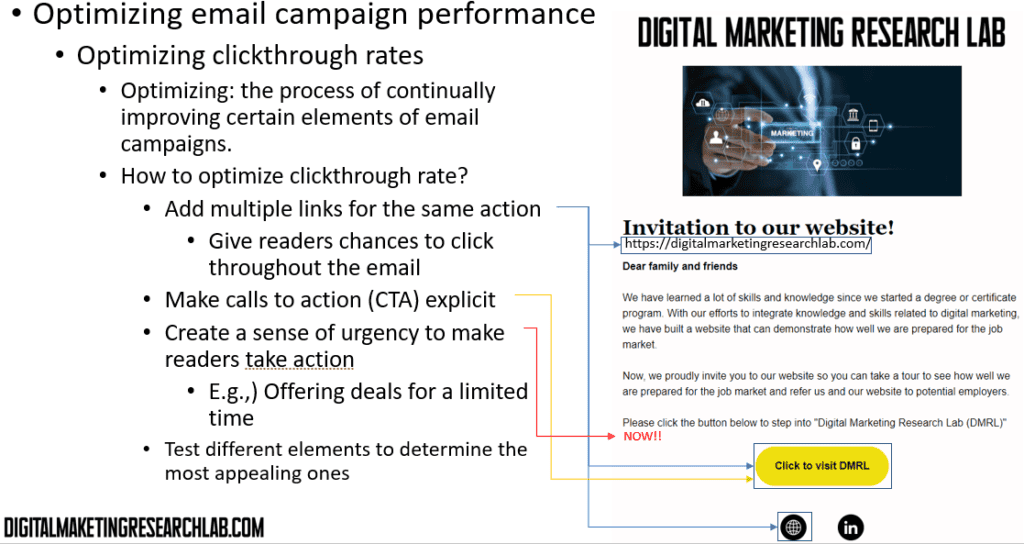
In today’s mobile-first world, optimizing your emails for mobile devices is crucial. Mobile devices are now a fundamental part of email marketing, and failing to cater to mobile users could significantly impact your campaign’s success.
Here are some key strategies for optimizing your emails for mobile:
1. Ensure a consistent flow from your email all the way down to the landing page. The user experience should be seamless whether they’re on a mobile device or desktop.
2. Make your images lightweight and mobile-friendly. Large images can slow down load times on mobile devices, potentially frustrating users.
3. Use analytics reports to specifically identify behavior on mobile devices. This data can provide valuable insights into how mobile users interact with your emails differently from desktop users.
By implementing these strategies, you can create a better experience for your mobile users, potentially increasing engagement and conversion rates.
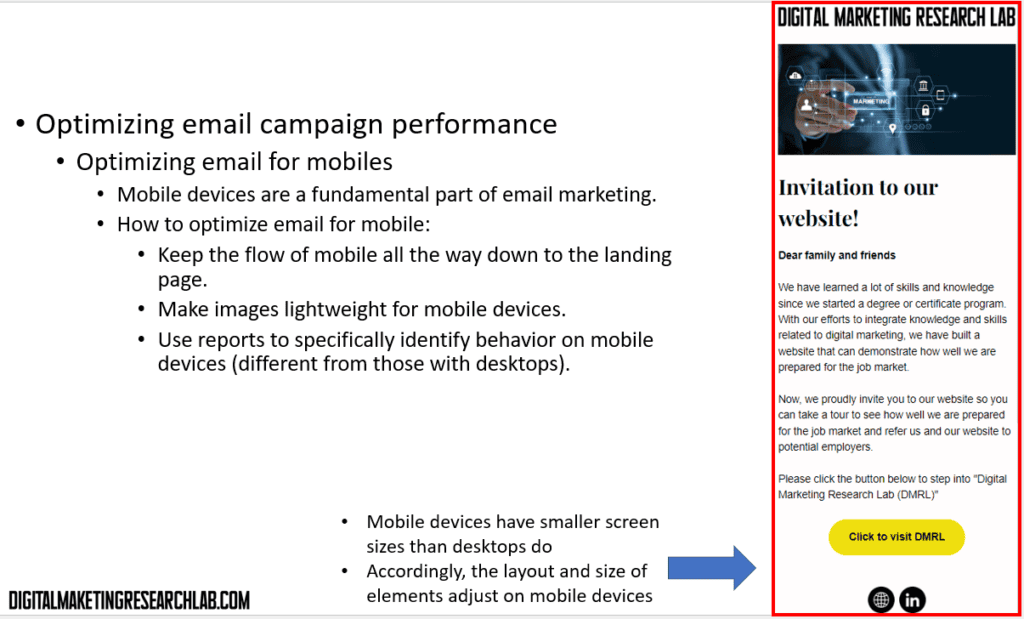
Let’s discuss strategies for minimizing unsubscribes, which is crucial for maintaining a healthy email list.
The key is to create relevant content that aligns with subscriber expectations. Here’s how:
1. Ensure your content matches what recipients originally signed up for. If they subscribed for weekly tips, don’t suddenly start sending daily promotional emails.
2. Make sure your subject line accurately reflects the content of your email. Misleading subject lines can lead to disappointment and unsubscribes.
3. Regularly review your process metrics like opens and clicks. Look for any unusual dips or spikes that might indicate a problem.
4. Monitor deliverability issues closely. This includes keeping an eye on bounce problems and maintaining good list hygiene.
By focusing on these areas, you can create a more satisfying experience for your subscribers, reducing the likelihood they’ll want to unsubscribe.
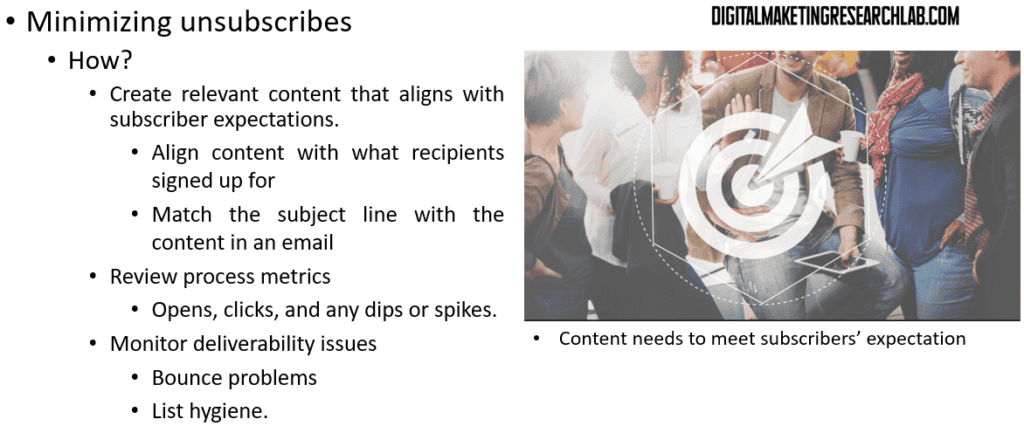
Let’s wrap up our discussion by talking about email automation. Marketing automation is a technology that manages marketing processes and multifunctional campaigns across multiple channels automatically. It significantly improves the effectiveness of channels by using software to handle deployments of emails, social media posts, text messages, and more.
Email marketing automation specifically refers to sending emails to recipients automatically using software. Here’s a typical workflow:
1. A customer downloads an e-book or signs up for a webinar by filling out a form.
2. The automation system sends an invitation email to check out related blog posts, videos, or social media content.
3. Later, the system sends another email with a special offer, product education, information, or a free trial.
4. Ideally, this leads to a purchase by the customer.
The benefits of email automation are numerous. It keeps potential customers engaged throughout their journey, frees up your sales team’s time for more complex tasks, and improves customers’ personal experience with tailored, relevant content.
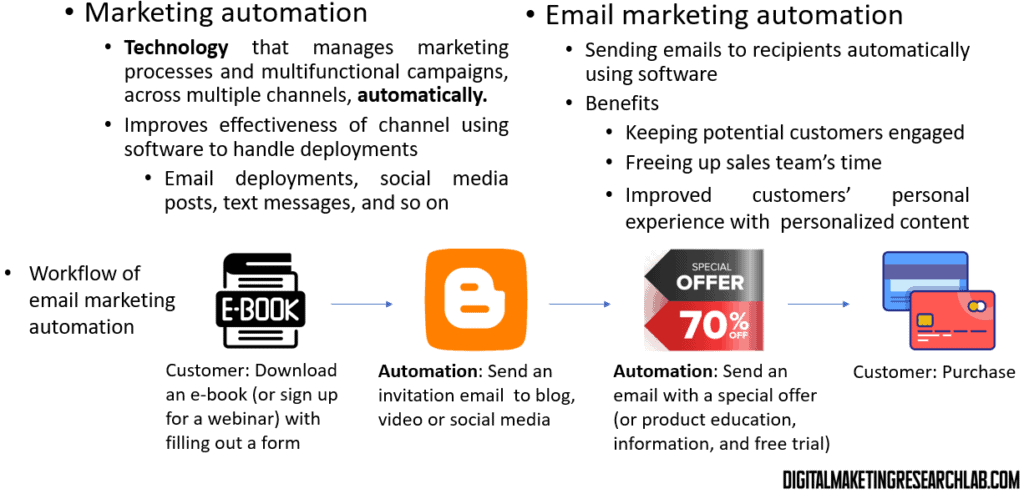
Email automation can be applied to various types of email campaigns. Let’s look at a couple of examples:
First, we have customer lifecycle stage campaigns. These might include new customer welcome emails or lapsed customer reactivation messages. These emails are triggered by specific stages in the customer’s journey with your brand.
Another type is transactional or functional emails. These include things like shipping confirmations and order receipts. While these emails are primarily informational, they also present opportunities for additional engagement or upselling.
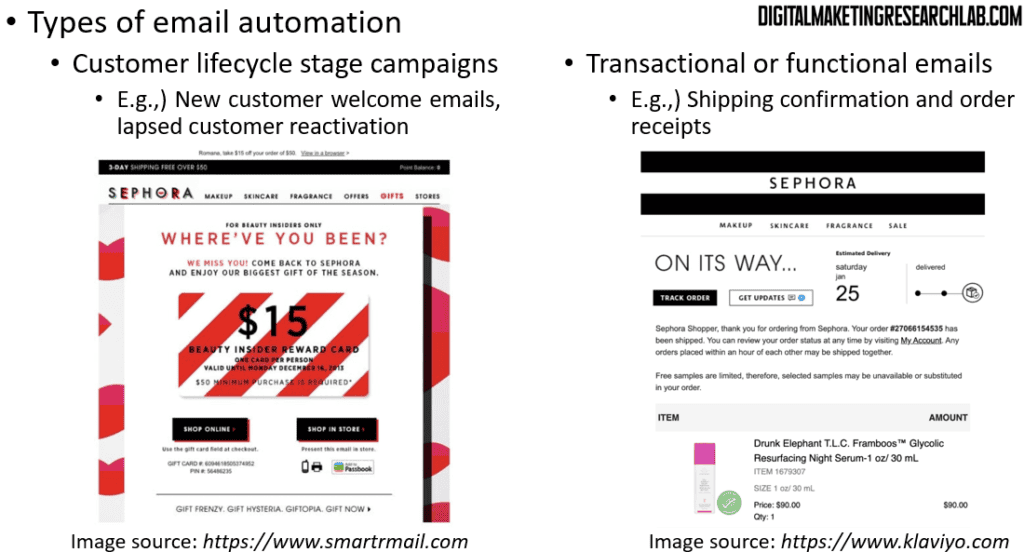
To conclude, let’s look at a few more types of email automation:
Behavioral campaigns are emails triggered by specific subscriber behaviors. A common example is the abandoned cart reminder, which is sent when a customer adds items to their online shopping cart but doesn’t complete the purchase.
Alerts are another type of automated email. These might include notifications about upcoming events or reminders about appointments.
Lastly, we have date-driven campaigns. These are emails sent based on specific dates relevant to the customer, such as birthdays or anniversaries. They can also include renewal reminders or expiration notices.
By leveraging these various types of email automation, you can create a more personalized, timely, and engaging email marketing strategy that nurtures leads and builds customer loyalty throughout the entire customer lifecycle.
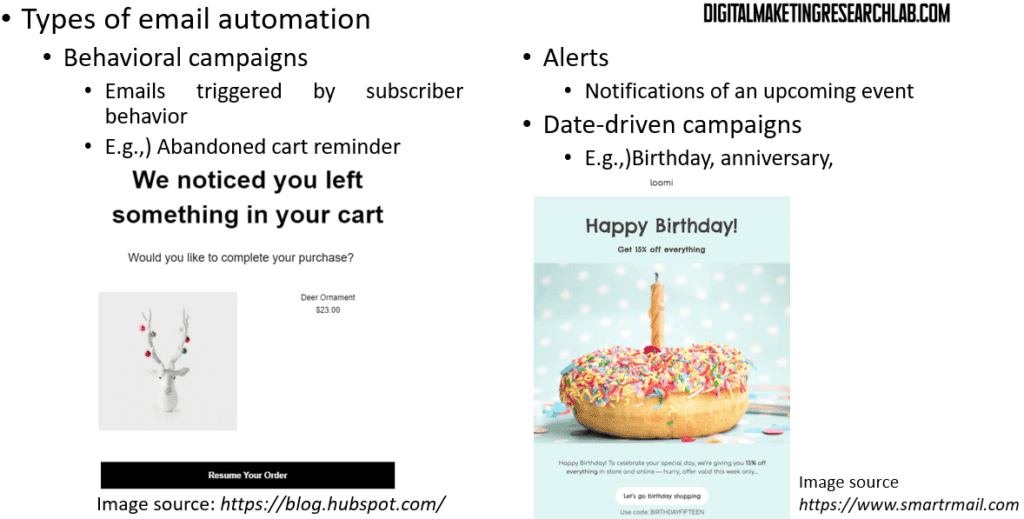
*Reference
Hanlon, A. (2021). Digital marketing: strategic planning & integration. Sage.
Digital Marketing Institute (2021). Introduction to Digital Marketing.