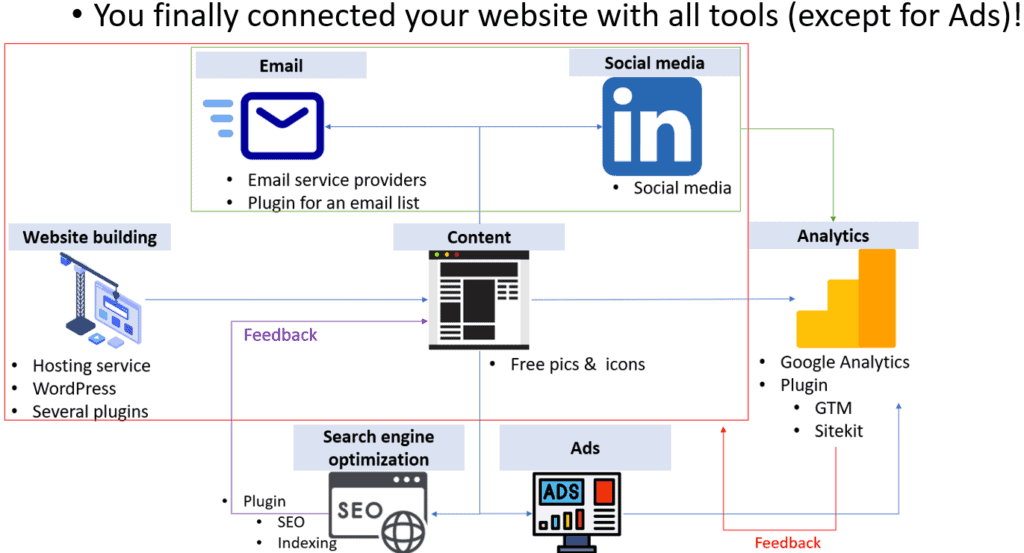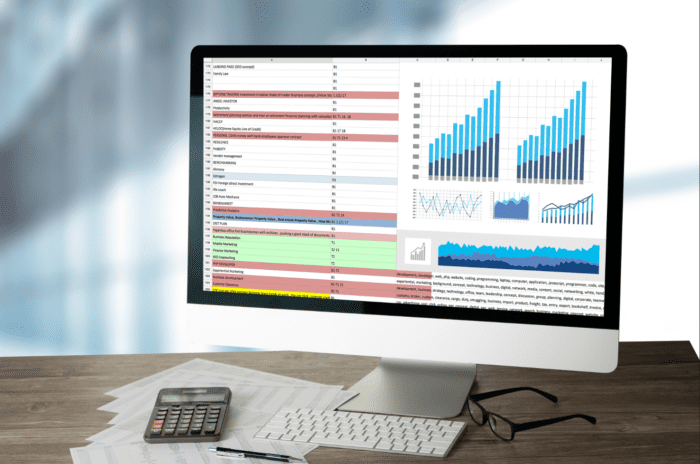
Connecting a website with digital marketing tools 1-2 (Google analytics and Google Search Console)
Connecting with Google Analytics
Now, it is time to connect a website to Google Analytics. The sooner you set up Google analytics, the more data you can collect for your website. It would be ridiculous to set it up at the end just because you learn it at the end.
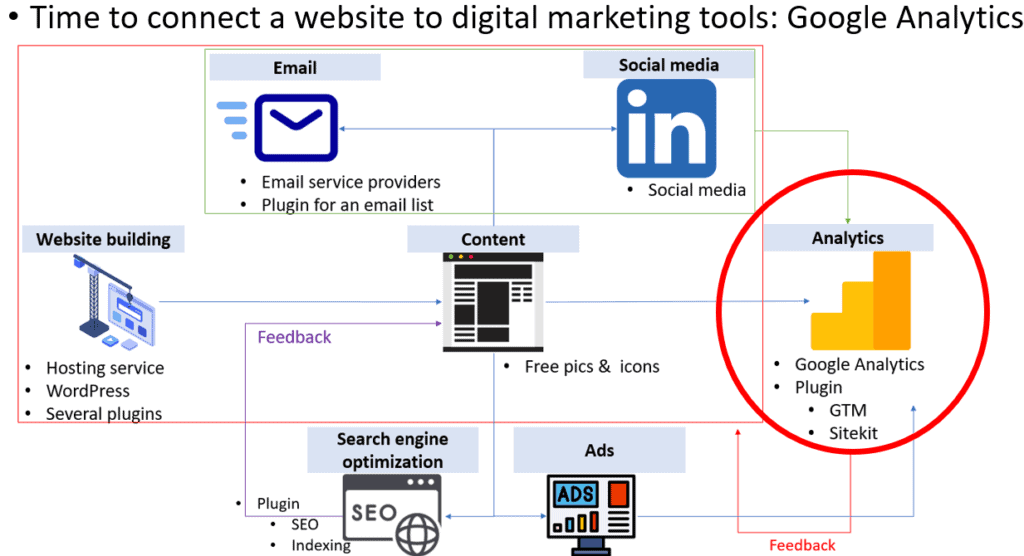
Please watch the first parts of a video clip from Ranking Academy (0:00 – 13:11) and just follow the instructions. Then, your job will be done!
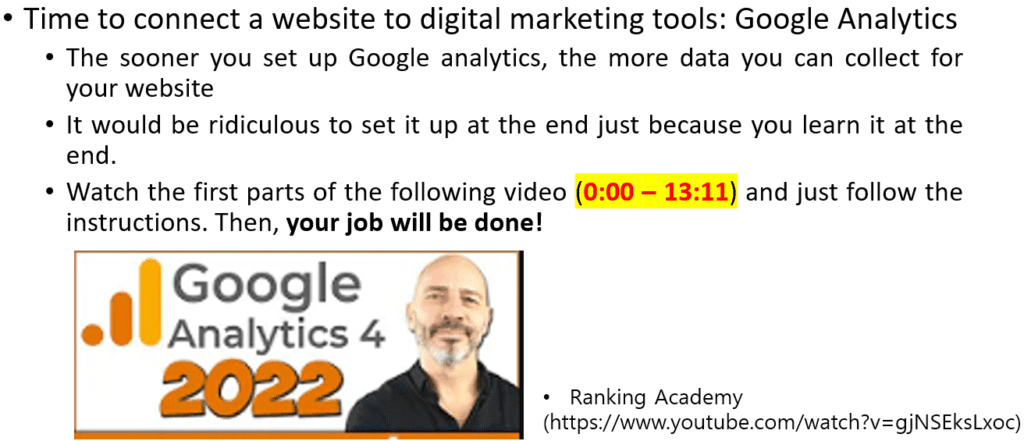
Connecting with Google Search Console
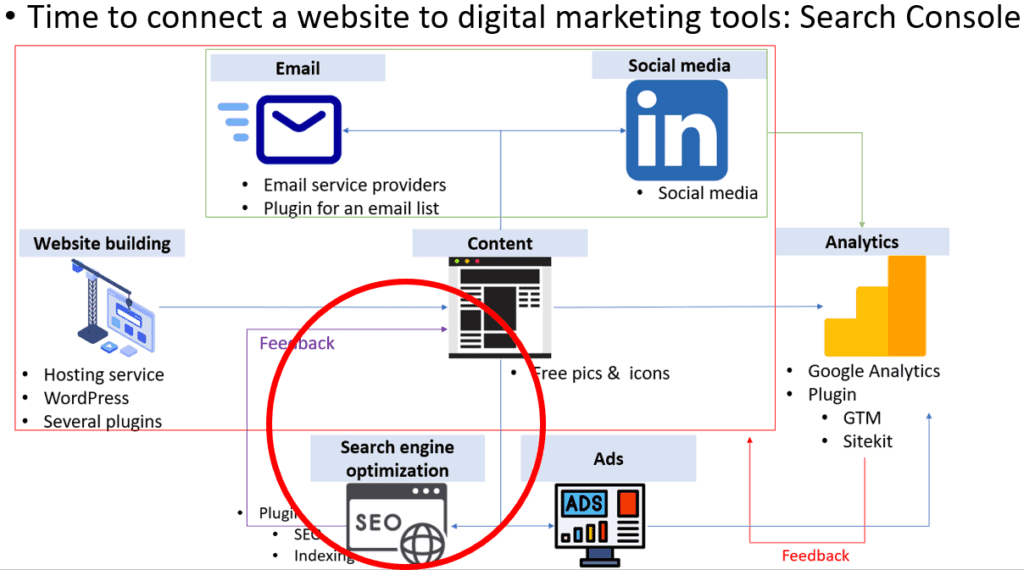
Now, we are at the final stage: connecting Google Search Console for search engine optimization. Then, why do we need this tool? When you build a new website and upload a new post, the post may not be recognized and indexed on Google. In this case, people will never be able to find your content.
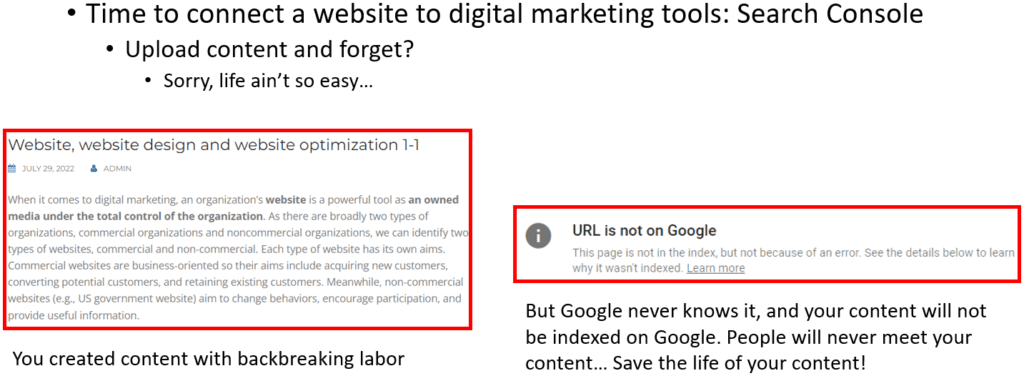
Considering Google Search Console generates traffic data about your website, you can make your job more efficient if you incorporate Google Search Console with Google Analytics. In this way, you can see all related data in Google Analytics. Please watch the following video clip from Analytics mania and just follow the instructions
Then, install a plugin while watching and following the instructions from a video clip from The Affiliate School. If you find the video is too fast, you can refer to a blog post from Rankmath.
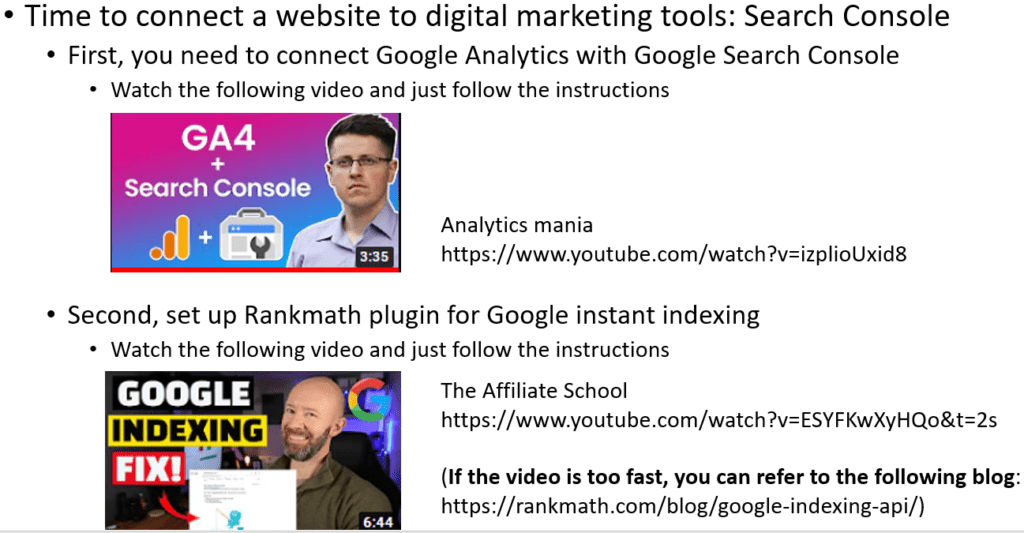
If you are working with your friends (or colleagues), you can give access permission. But, If you don’t have any colleagues, you simply can skip this step.
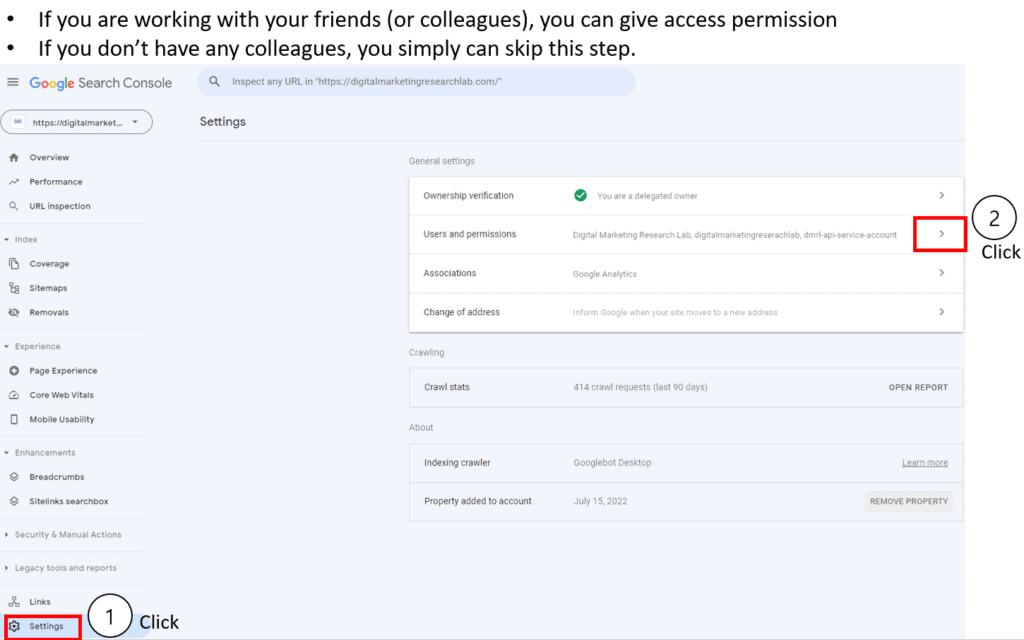
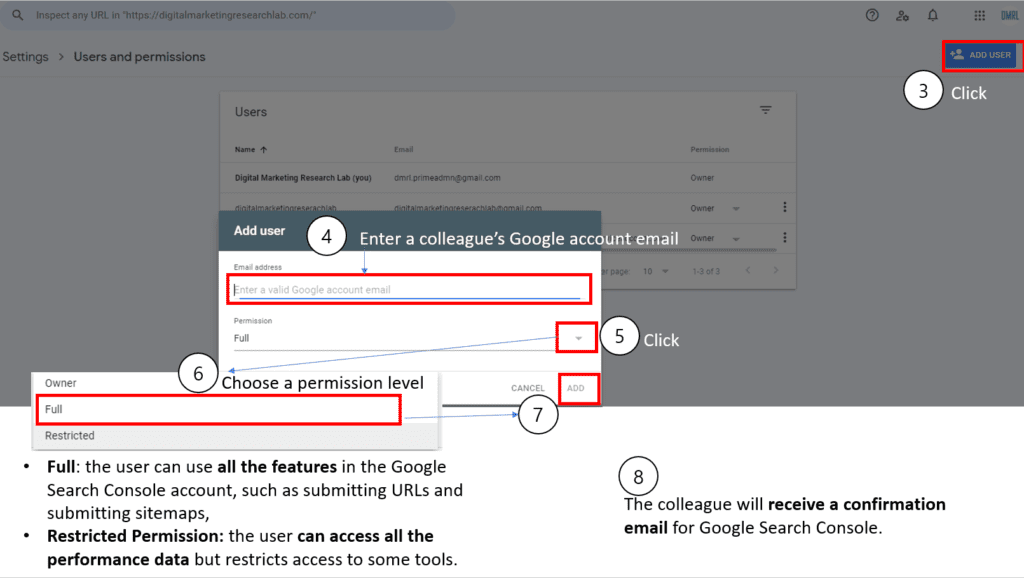
After the procedure, you can see the setup below.
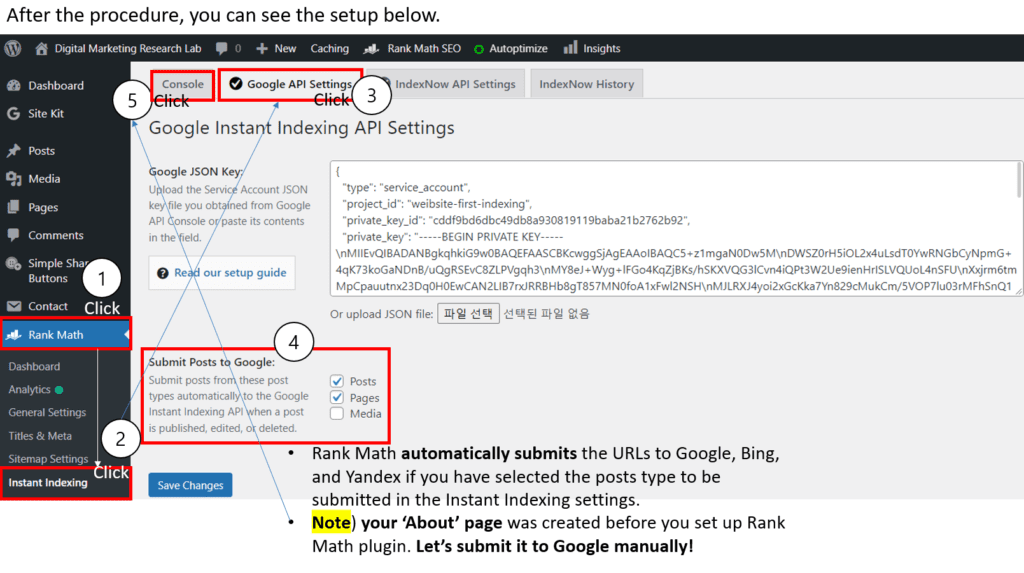
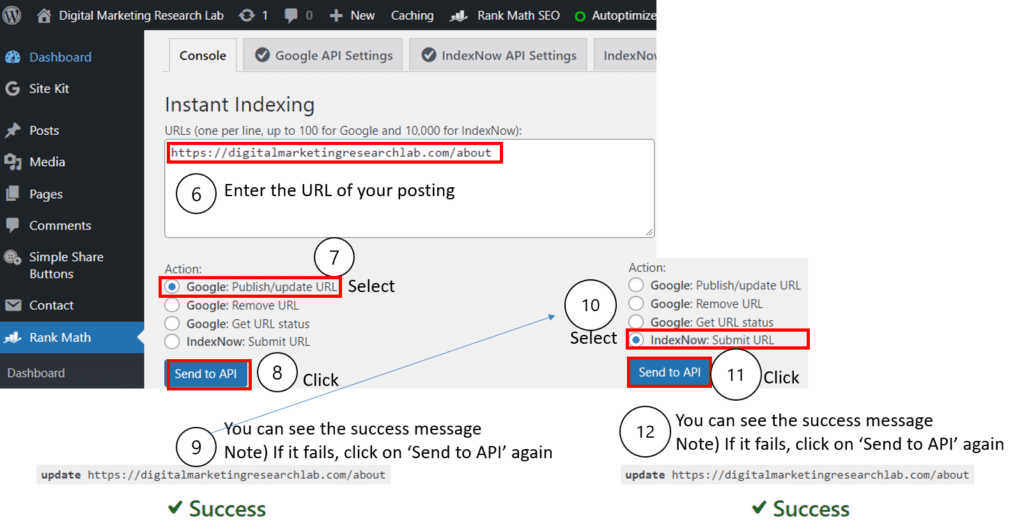
Now, you may want to see whether the URL of your posting works properly
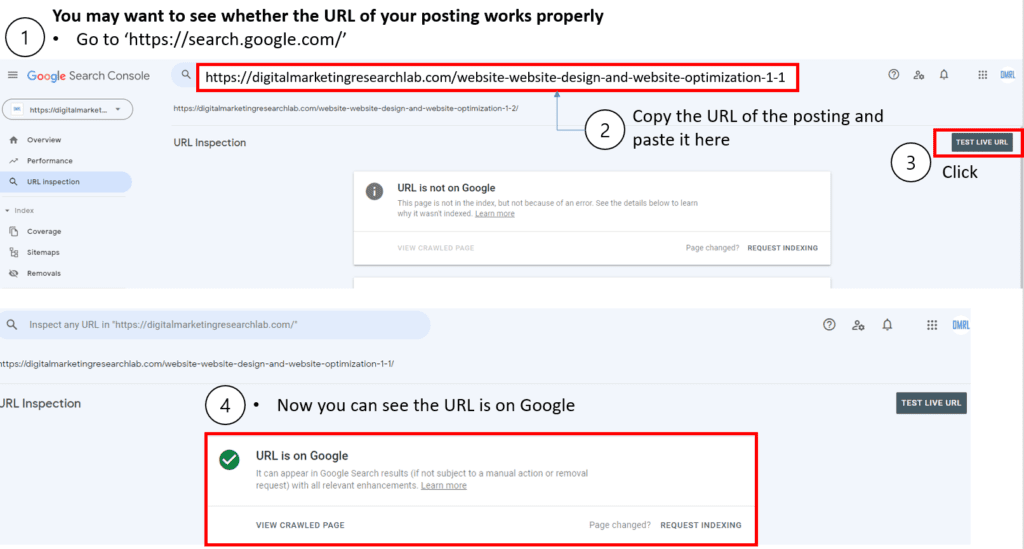
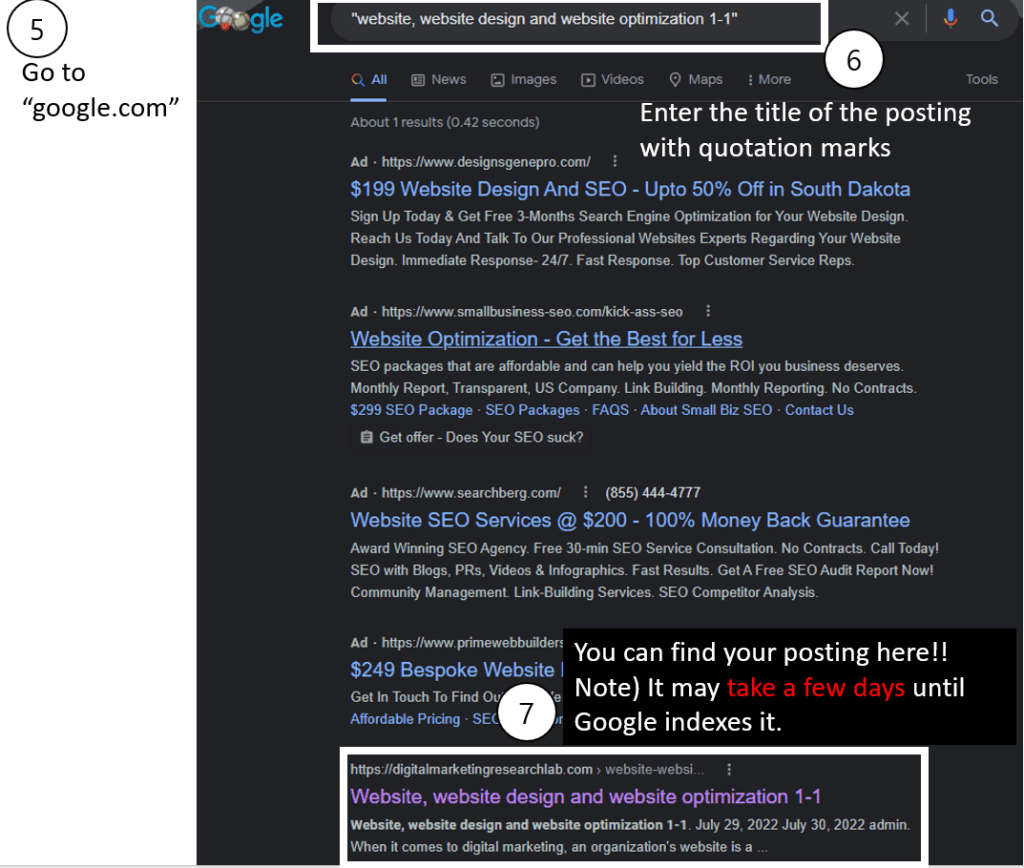
You finally connected your website with all tools (except for Ads)! Cognlatulations!!